Motherboard and CPU compatibility is imperative. That’s why we’ve created this comprehensive guide to make getting the right motherboard and processor combination just that little bit easier.

When we say “imperative”, we don’t just mean to get the best performance. If your motherboard and CPU are incompatible, your gaming PC will not work at all. Heck, you probably won’t even be able to mount the processor to the socket without damaging something! With new tech generations come updated layouts, innovations in design, and the necessary changes to keep up with it all. Frankly, it can get a little confusing! Hence why we’ve compiled this ultimate motherboard and CPU compatibility guide.
Motherboard and CPU Compatibility Explained
The motherboard is the foundation of your entire PC – whether you use it for gaming, content creation, streaming, or just binge-watching the latest hit gaming show. Every component will connect to your motherboard, including the processor. The CPU is essentially your PC’s brain, co-ordinating all of your computer’s processes and operations. It’s a processor after all!
Naturally, for your gaming PC to work, your motherboard and CPU need to be compatible. But here’s where it gets a little bit complicated. Not every motherboard is compatible with every processor. There’ll be motherboards designed for AMD CPUs and others for Intel. Certain sockets will work with select processor generations. And then there are chipsets offering different features!
So just how do you know if your CPU is compatible with your motherboard?!
The answer lies in matching brands, the socket, the processor generation, and the chipset.
Matching Brands
Your first port of call for ensuring motherboard and CPU compatibility is to match brands. This means matching your motherboard to your chosen processor. If you’re getting an Intel Core or Intel Core Ultra CPU, you need a motherboard that has been designed for Intel. Equally, if your chosen processor is an AMD Ryzen model, then you need a motherboard optimised for AMD. At Overclockers UK, we make narrowing this down easy by having dedicated category pages for all our Intel motherboards and all our AMD motherboards. From here, you’ll need to break it down further, but it makes for a nice easy first step.
Socket and CPU Generation
Picking the right socket goes hand-in-hand with your CPU generation. The socket is the part on the motherboard where you physically mount the processor, so these have to match. Sockets often change layout when progressing through the generations, as power and data supply demands increase. That said, they tend to support a few generations to future-proof the platform and provide an easy upgrade path. For example, AMD’s socket AM4 works with AMD Ryzen 3000, 4000, and 5000 Series CPUs, while Intel’s LGA 1700 socket is compatible with 12th, 13th, and 14th Gen Intel Core processors.
There are two main types of socket currently being used: Land Grid Array (LGA) and Pin Grid Array (PGA). Motherboards and processors connect via pins and contacts. The major difference between LGA and PGA is whether the pins are on the socket or the processor. LGA has the pins on the socket, whereas PGA has the pins on the processor. It’s important to make sure your motherboard and CPU use the same format, because trying to mount a PGA processor on an LGA motherboard socket is never going to work!
Until recently, it was generally true that AMD used PGA while Intel used LGA. With the launch of the AM5 socket, however, AMD has now adopted the Land Grid Array format.
Thankfully, the product pages for both motherboards and CPUs will detail which socket type and generations they are compatible with. But we are also ramping up to a massive compatibility table, so you can scroll down and refer to that. In the meantime, we have category pages for the various sockets for both motherboards and processors here for you.
Motherboard
CPU

Learn more about the differences between LGA and PGA sockets in our dedicated blog.
Chipset
Finally, we come to chipsets. While sockets don’t necessarily change with every processor generation, we do get new chipsets. For example, the Z890 chipset launched with Intel Core Ultra 200S Series, while the X870 chipset released in tandem with AMD Ryzen 9000. These are designed to support the latest features included on the newly released processors but can also work with the previous generations. They may just require a BIOS update first for full compatibility.
There are different chipset series, usually tooled to suit different workflows. With each generation, Intel releases B, H, and Z Series chipsets while AMD has their own A, B, and X Series. General rule of thumb: the higher the number that follows the initial letter, the newer the chipset. As such, the Z980 chipset is newer than the Z790 chipset, and so on.
Here is a quick overview of what each series is suited for:
AMD
- A Series: Packed with essential features for everyday computing and casual gaming
- B Series: Optimum balance of performance and value – great all-arounder chipset
- X Series: Designed for elite-tier performance and works best with flagship model hardware
Intel
- B Series: Well suited for gamers on a budget
- H Series: Entry-level chipset for everyday use and casual gaming
- Z Series: Designed for high-performance gaming PCs

Motherboard and CPU Compatibility Table
If there ever was a TL;DR, it’s this. We have two motherboard and CPU compatibility tables, one for AMD and one for Intel. Each details the sockets, generations, and chipsets, making it easy for you to identify what’s compatible.
AMD
| CPU Generation | Socket | Chipsets |
|---|---|---|
| Ryzen 3000 | AM4 | 300 Series: A320 / B350 / X370 400 Series: B450 / X470 500 Series: A530 / B550 / X570 |
| Ryzen 4000 | AM4 | 300 Series: A320 / B350 / X370 400 Series: B450 / X470 500 Series: A530 / B550 / X570 |
| Ryzen 5000 | AM4 | 300 Series: A320 / B350 / X370 400 Series: B450 / X470 500 Series: A530 / B550 / X570 |
| Ryzen 7000 | AM5 | 600 Series: A620 / B650 / B650E / X670 / X670E 800 Series: B840 / B850 / X870 / X870E |
| Ryzen 8000 | AM5 | 600 Series: A620 / B650 / B650E / X670 / X670E 800 Series: B840 / B850 / X870 / X870E |
| Ryzen 9000 | AM5 | 600 Series: A620 / B650 / B650E / X670 / X670E 800 Series: B840 / B850 / X870 / X870E |
Intel
| CPU Generation | Socket | Chipsets |
|---|---|---|
| 10th / 11th Gen | LGA 1200 | 400 Series: B460 / H410 / H470 / Z490 500 Series: B560 / H510 / H570 / Z590 |
| 12th Gen (Alder Lake) | LGA 1700 | 600 Series: B660 / H610 / H670 / Z690 700 Series: B760 / H610 / H670 / Z790 |
| 13th Gen (Raptor Lake) | LGA 1700 | 600 Series: B660 / H610 / H670 / Z690 700 Series: B760 / H610 / H670 / Z790 |
| 14th Gen (Raptor Lake-S) | LGA 1700 | 600 Series: B660 / H610 / H670 / Z690 700 Series: B760 / H610 / H670 / Z790 |
| Core Ultra 200S (Arrow Lake) | LGA 1851 | 800 Series: B860 / H810 / H870 / Z890 |
Shop Motherboards and CPUs at Overclockers UK
In this article, we have tried to provide relevant category page links when discussing sockets, chipsets, and such. Of course, if you’re on the hunt for a new motherboard and CPU, you might find it easier to start from the beginning and work through the narrowing down process yourself. As such, we have links here for our entire collections of Intel CPUs and motherboards and AMD CPUs and motherboards.
Motherboard and CPU Compatibility FAQ
What CPUs are compatible with my motherboard?
CPU compatibility with your motherboard depends on processor brand, socket, and chipset. Using the table above, you can see which generation of AMD and Intel CPU is compatible with each of these things.
What sockets do Intel motherboards use?
Intel motherboards currently use sockets LGA 1200, 1700, and 1851 which are compatible with their consumer-grade Intel Core and Core Ultra processors, generations 10 through 14 and 200S Series. The LGA 4677 socket works with their professional Intel Xeon CPUs.
What sockets do AMD motherboards use?
AMD motherboards currently use sockets AM4 and AM5 for their consumer-grade processors. AM4 is a PGA socket, compatible with AMD Ryzen 3000, 4000, and 5000 Series processors. AM5 is an LGA socket, designed to be used with AMD Ryzen 7000, 8000, and 9000 Series CPUs. Motherboards designed to support the professional AMD Ryzen Threadripper 7000 CPUs use the sTR5 socket.
What is the difference between an LGA and PGA socket?
Land Grid Array (LGA) is where the motherboard socket features the pins, and the processor has contact pads. Pin Grid Array (PGA) is the opposite, with pins on the processor and contact pads on the motherboard socket.
Can I use an Intel CPU with an AMD motherboard?
To ensure components work and nothing is damaged, you need to make sure your motherboard is optimised for the brand of CPU you’re using. Therefore, AMD CPUs need to be used with AMD-optimised motherboards and Intel CPUs must be paired with Intel-optimised motherboards.
Further Reading
Now you know how to identify compatible CPUs and motherboards, we’ve gathered all our motherboard and CPU content in one place to help you find the right models!

Motherboards Explained
We have an on-going series explaining all the different components on a motherboard.
Do Motherboards Affect Gaming Performance?
We all know we need a motherboard to make our gaming PCs actually work – but do they affect gaming performance? Will any old motherboard do?


What Motherboard Do I Have?
Need to clear up what motherboard you currently have before making any upgrades?
Top Five Motherboards for Gaming
There is an overwhelming amount of motherboards out there. We’ve picked out five that are great for gaming!

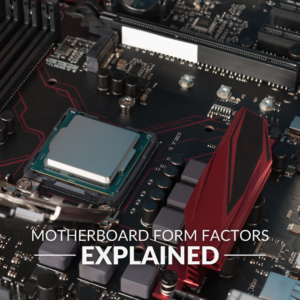
Motherboard Form Factors Explained
On top of getting the right chipset and socket, you need to make sure your chosen motherboard will actually fit within your PC case. Here is a breakdown of all the sizes, what they offer, and recommended compatible cases.
Anatomy Of
We have another series for you, this time our Anatomy Of Series. In these articles, we cover the different components that make up the commonly used hardware in our gaming PCs. Naturally, we have the motherboard and CPU blogs for you right here.
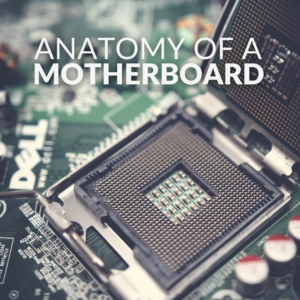
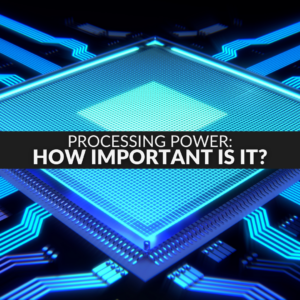
Processing Power: How Important is it?
Find out just how important your CPU is.
How Does Clock Speed Affect CPU Performance?
Ultra-fast boost speeds are a big selling point for modern processors, but just how does it affect your CPU’s performance?


Intel Vs AMD: Which CPU Should You Choose?
It’s the age-old processor question: Team Blue or Team Red? Hopefully, this article will help you pick a side.
Your Guide to Intel Core Ultra 200
Intel Core Ultra 200 is the latest generation of processors from Intel. We’ve rounded up everything you need to know about these AI-enhanced CPUs.


Your Guide to 14th Gen Intel CPUs
14th Gen or Raptor Lake-S Intel Core processors still deliver advanced performance in gaming, streaming, and content creation.
The Overclocking Capabilities of Intel 13th Gen CPUs
Like to boost performance with a cheeky overclock? Check out how 13th Gen Intel fares when pushed to the max!


Top Five Intel CPUs for Gaming Available Right Now
Once again, there are a lot of great Intel Core processors that are perfect for gaming. We’ve picked out our top five and paired them with examples of games they’re suitable to play.
Intel CPU Microcode Update: What You Need to Know
Microcode updates are there to work out any bugs and kinks in CPU performance. Intel rolled out a fix for 13th and 14th Gen Core processors to help solve voltage instability issues.


Your Guide to AMD Ryzen 9000 Series
AMD Ryzen 9000 Series is the latest generation of processors from AMD. Built on Zen 5 architecture, here is everything you need to know about these CPUs.
Your Guide to AMD Ryzen 7000 Series
Using the same AM5 platform is AMD Ryzen 7000 Series CPUs. See how these processors can enhance your performance in gaming, streaming, and more!
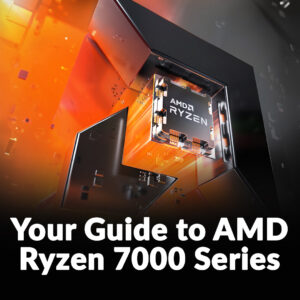

Upgrades You Need for the AMD Ryzen 9000 Series
When moving onto a new CPU, it’s often worth making a few other updates across your gaming PC to make sure you’re getting the most out of this new tech. Here’s what you should be upgrading with your AMD Ryzen 9000 processor.
Everything You Need to Upgrade to the AMD Ryzen 7000 Series
Here are all the upgrades you need to get the best out of AMD Ryzen 7000 Series.
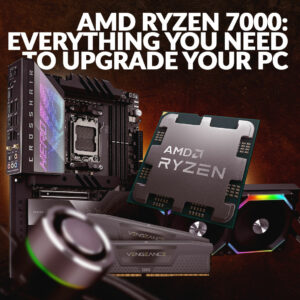

The Best CPU Coolers for the AMD Ryzen 7000 Series
Need a little help to get your AMD Ryzen 7000 Series CPU cool?
Top Five AMD CPUs for Gaming Available Right Now
Here we have five AMD CPUs, selected for their gaming prowess.

Our Next Ultimate Guide
Got a suggestion for our next ultimate guide? Drop it in the comments below!
