Our gaming PCs are versatile machines, packed with hardware primed for more than just the latest AAA titles. We’ve put together the ultimate set-up for podcasting available at Overclockers UK.

From studio quality microphones to absolute must-haves, this ultimate set-up will guide you through a desk full of podcasting hardware. If you’re just starting your podcasting journey or are in the market for an upgrade or two, then get your shopping list at the ready!
What is Podcasting?
Podcasting is an audio recording, often for talk shows, long-form storytelling, or behind-the-scenes content. It is a widely accessible medium – all you need is a computer and a microphone to start podcasting. As such, it has blossomed into a varied platform, covering content from Dungeons and Dragons to photography and, of course, gaming.
Naturally, if you want your podcast to sound professional, you’ll need a little more than a computer and microphone. This includes soundproofing and decent audio editing software, like Audacity and Descript or even web-based podcasting programs. As such, they have very modest specifications, once again making podcasting available to near enough everyone!
Here are the specifications for Audacity:
| Component | Requirement | User Recommended |
|---|---|---|
| CPU | No specific requirement | 2GHz processor |
| GPU | No specific requirement | N/A |
| RAM | No specific requirement | 2-4GB RAM |
| Operating System | Windows 11 / 10 64- / 32-bit |

Achieving studio quality audio is the best way to boost your production values. Brush up on the how tos with our dedicated guide.
The Podcasting Set-Up
With such flexible specifications, you could podcast from a tired old laptop using a blanket overhead for soundproofing. (Definitely not speaking from experience, noooooo.) But. We’re after the ultimate podcasting set-up, so we’ve combed through the Overclockers UK virtual shelves to bring you the best hardware we have to boost your podcasting game.
Refract Gaming Crimson Pre-Built PC
Frankly, any PC could have been chosen here, but we opted for the Refract Crimson for its AMD APU, comprehensive storage, and high-speed DDR5 RAM. The AMD Ryzen 7 8700G APU has integrated graphics, so there is one less noisy piece of hardware adding to your background noise. If this PC is used solely for podcasting, then a dedicated GPU is not necessary. Still, with integrated AMD RX Vega graphics, you can enjoy plenty of casual gaming between recording sessions. Plus, ample storage and the 32GB RAM will safely store your projects and keep the software running with near-zero latency.

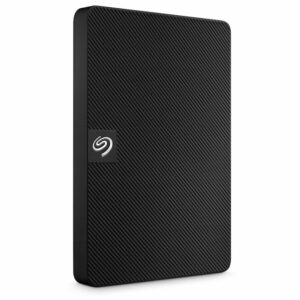
Seagate Expansion 4TB External Portable Hard Drive
Now, the Crimson may have ample storage, but if you’re a dedicated podcaster it will soon run out. Integrating a dedicated external drive for finished episodes, old raw tracks, and everything in between is a must. The Seagate Expansion External Portable Hard Drive comes in a variety of capacities to suit any budget, but we opted for the 4TB edition just to ensure that you won’t run out of space any time soon. Interfacing via USB 3.0, this hard drive is fast and reliable, with Rescue Data Recovery included for that extra peace of mind.
noblechairs LEGEND Gaming Chair Shure Edition
Shure is a titan of the audio industry. noblechairs is the master of ergonomics. Put them together, and you have the perfect throne to podcast from: the noblechairs LEGEND Shure Edition. This gaming chair is styled on the iconic Shure 55SH microphone, with embroidered stitching to emulate the grill and metalwork. More than just its good looks, the LEGEND packs adjustable lumbar support, supportive cold foam padding, a lockable tilt rocker, and many other ergonomic features into its stylish frame.


MSI 34″ MPG Artymis 343CQR Ultrawide Monitor
Screen real estate is a must for podcasting. You need to keep an eye on your recording software and script, at the very least. Depending on the content produced, you could also need social media open, a sound effects app, or just extra visibility on your research tabs. Whatever the case, an ultrawide monitor is an easy way to have all the information you need on screen, all at once. The MSI MPG Artymis is a 34” curved monitor with a 21:9 aspect ratio, the perfect canvas for all your podcast behind-the-scenes needs. The 1000R curvature is optimised to keep you comfortable and puts the entire screen in your field of view – no need to keep craning your neck.
Ducky One 3 Classic Mini Gaming Keyboard
Now, it’s not likely you’ll need to type whilst recording, but on the off chance you do, silent switches are where it’s at. The Ducky One 3 Classic Gaming Keyboard is available in a range of sizes and switch choices. For podcasting, we like the Mini (60%) with Cherry MX Silent Red switches. The smaller form factor optimises your desk space, so you can record and have access to your keyboard without having to rearrange all your peripherals. Plus, the Cherry MX Silent Red switches make no audible noise. Pair this with the EVA sound dampener, and your keys should be muted if you ever do need to type while recording. That said, you could just pause your recording… (Sometimes logic escapes me, ok?)


Glorious Series One PRO Wireless Gaming Mouse
There aren’t particularly any whistles or bells we need from a mouse when podcasting. Just, can it click? Accuracy is always a bonus and being comfortable during the research process is a must. Most gaming mice have both these features in spades – they are designed for extended use in settings where accuracy can make or break your performance. The reason we chose the Glorious Series One PRO Wireless is because podcasting can be peripheral heavy, with microphones, mounts, headphones, pop filters, and more. Opting for a wireless mouse means you will have one less cable trailing across your desk just begging to get caught. The Series One PRO connects via 2.4GHz wireless and has an 84-hour battery life, so you have plenty of time to work between charges. Plus, the grey and red design is subtle yet stunning.
Shure SRH840A Professional Studio Headphones
Moving onto the audio hardware, an integral part of any podcasting set-up is the headphones. The Shure SRH840A Professional Studio Headphones have literally been designed for use in studios – and that includes your podcast set-up. They are padded for comfort, enabling you to wear them throughout your recording session without irritation. The detachable cable twists into place on the earcup, so you never need to worry about accidentally disconnecting mid-recording. An absolute must for those who gesticulate while talking, I’m sure! What’s more, these headphones are backed by 100 years in the audio industry, so you know they’ll deliver unrivalled performance.


Shure MV7 Podcast Microphone with Tripod
Now, the star of the show. No podcast set-up is complete without a microphone. We’ve gone for the Shure MV7 Podcast Microphone with Tripod. This model is available without a tripod, integrating with a wide variety of arms and stands, but the tripod offers an easy all-in-one solution. Either way, you still get the same professionally crafted microphone with built-in headphone monitoring, a touchpad for media control, and a pre-installed wind screen. Better yet, this cardioid microphone comes with Voice Isolating Technology to laser focus on your voice. Studio quality audio has never been easier.
Streamplify ACOUSTIC PANELS
Professional audio needs more than just a good microphone. It needs a space that is isolated from background noise and harsh reverberations. Aka, soundproofing. You can achieve this easily with the Streamplify ACOUSTIC Panels. Available in packs of six or nine, these panels are manufactured from compressed polyester, designed to target specific frequencies to create professional-grade acoustics. They reduce internal reverberations, echoes, and background noise effectively whilst keeping your audio crisp and clear on recordings. Plus, they are incredibly versatile as you can mount them to your wall or desk, and even trim them down to size!
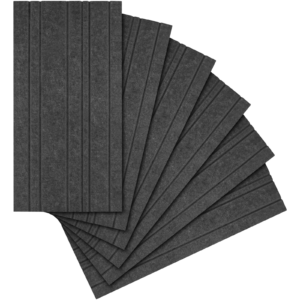

Elgato Stream Deck+
While developed for streaming, the Elgato Stream Deck+ is a nifty piece of kit that puts a massive amount of control at your fingertips. This model even includes a touch strip and dials on top of the eight customisable LCD keys. You can map actions to fit your needs, make on the fly adjustments, and activate shortcuts while recording. Plus, the Stream Deck Store is chock full of powerful plugins supporting a wide range of software to make your production seamless.
ThunderX3 ED5 Hex Gaming Desk
Naturally, you need somewhere to keep all this kit. The ThunderX3 ED5 Hex Gaming Desk is a fantastic candidate, thanks to its spacious surface and integrated cable management. You’ll have all the room for the extra peripherals and a means of keeping all those cables under control. The desk’s top is a 2mm mouse mat, providing a smooth surface to work from and gentle padding for the tripod stand. Plus, there is a built-in headset stand so you have somewhere handy to hang your headphones between recordings.

Testing, Testing, One, Two
What are your must-have podcasting items? Share your set-up with us in the comments below!
PC specs are subject to change.
