That’s where we come in! Our guide to RAM CAS latency details everything you need to know, from what it is, how it’s measured, to which latency is best. We’ve also picked out a few cheeky RAM upgrades at the end, for reasons…
Whilst shopping for your next RAM upgrade, you’ll have certainly heard the phrase ‘CAS Latency’ mentioned once or twice. Knowing what CAS latency means and why it’s important for performance is crucial for ensuring your PC is equipped with everything you need for gaming, streaming, and content creation.
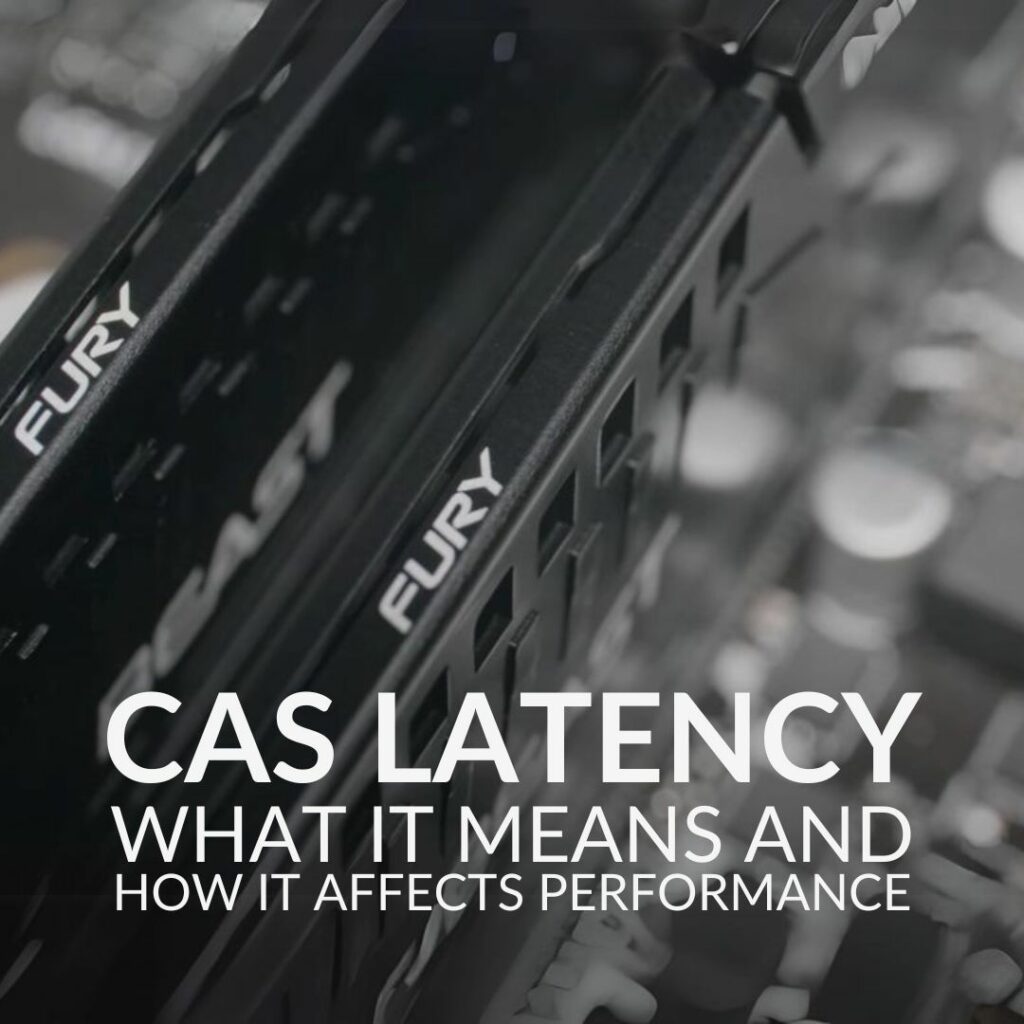
What is CAS Latency?
CAS latency, or timings, refers to how many clock cycles it takes for the RAM module to output data needed by your CPU. For example, a RAM kit with a CAS latency of 16 takes 16 clock cycles to access the data and complete the task.
CAS latency is shown in multiple different ways such as CSA 16, CL 16, or CSA 16 timings. So be sure to look out for any of these variants whilst you shop.
How is RAM CAS Latency Measured?
CAS latency is measured in nanoseconds, combining both speed and how many clock cycles it takes for the RAM to respond.
If you want to calculate the latency of your RAM modules, you can do this by multiplying the duration of the clock cycles by the total number of cycles. All the information you need to calculate this will be in any official documents included with your RAM kit, such as the manufacturer guide or online data sheets.
CAS Timings
CAS Timings refer to how long it takes for your RAM to respond to the CPU requesting an action or data. They are typically displayed as a series of numbers, one of which refers to latency.
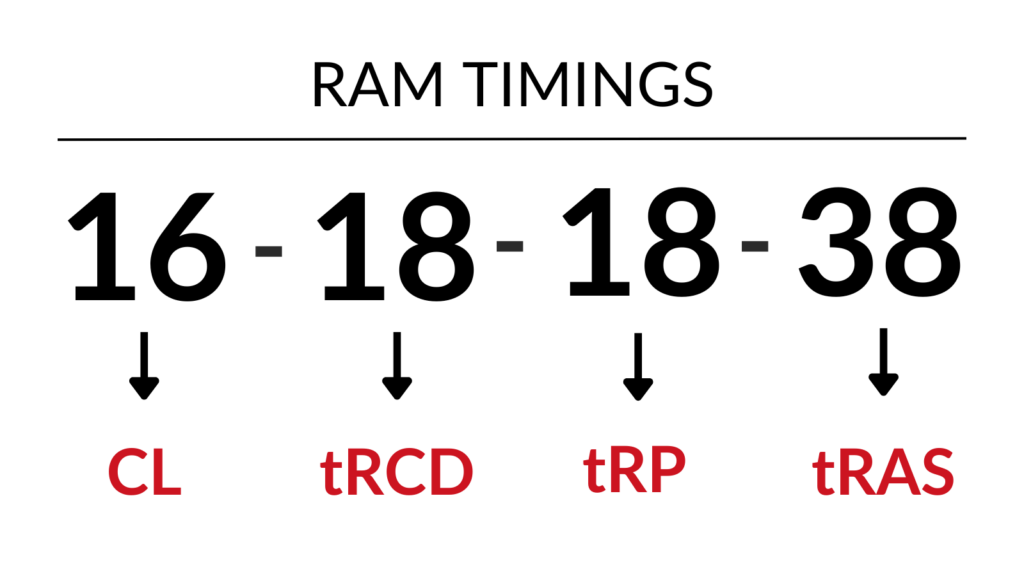
- CAS Latency (CL) – how quickly it takes for the RAM to have the data ready.
- Row Column Delay (tRCD) – how long it takes for the RAM to read the data.
- Row Precharge Time (tRP) – how long it takes for a new row of data to be ready.
- Row Active Time (tRAS) – the minimum amount of time it takes for a row to be active.
What CAS Latency Is Best?
To find the best latency for your gaming PC, we recommend you consider both the total number of cycles and its duration. This will give you a much better idea of your RAM kit’s overall CAS latency.
DDR5 RAM with its high storage density and efficiency, often has higher CAS latency when compared to DDR4. DDR4 typically has a latency of 16, whereas DDR5 will have at least 32. However, the faster clock speeds seen with DDR5 deliver better performance, resulting in quick speeds and minimal latency.
Overall, the general rule of thumb is the lower the CAS latency, the better. The sweet spot is a RAM kit with a low latency but high speed. With this, you can reap all the benefits, including quick response times, virtually no input lag, and enhanced FPS in-game.
Is It Time to Upgrade?
Is your PC slowing down? Or perhaps you just fancy spoiling yourself with the odd upgrade? (We don’t blame you!) Whatever your needs are, you can find plenty of high-quality RAM kits at Overclockers UK. This includes models from DDR4 and DDR5 standards, boasting a range of speeds, capacities, and CAS latencies.
We’ve included our top selections below, but if these don’t suit the demands of your set-up, you can browse the full range by clicking the button.

Corsair Vengeance RGB Pro 16GB (2x8GB) Dual-Channel RAM Kit
- 16GB (2 x 8GB) RAM capacity
- DDR4 standard
- Dual-Channel configuration
- 3200MHz
- 16-18-18-36 CAS timings
TeamGroup Delta RGB 32GB (2 x 16GB) Dual-Channel DDR5 RAM Kit
- 32GB (2 X 16GB) RAM capacity
- DDR5 standard
- Dual-Channel configuration
- 6200MHz
- 38-38-38-78 CAS timings

Want More RAM Know-How?
Whether you are a PC beginner or veteran, you can find plenty of informative articles on the Overclockers UK blog designed to boost your PC hardware knowledge. For more RAM know-how to impress your fellow gamers, we’ve picked out some helpful blog articles below.



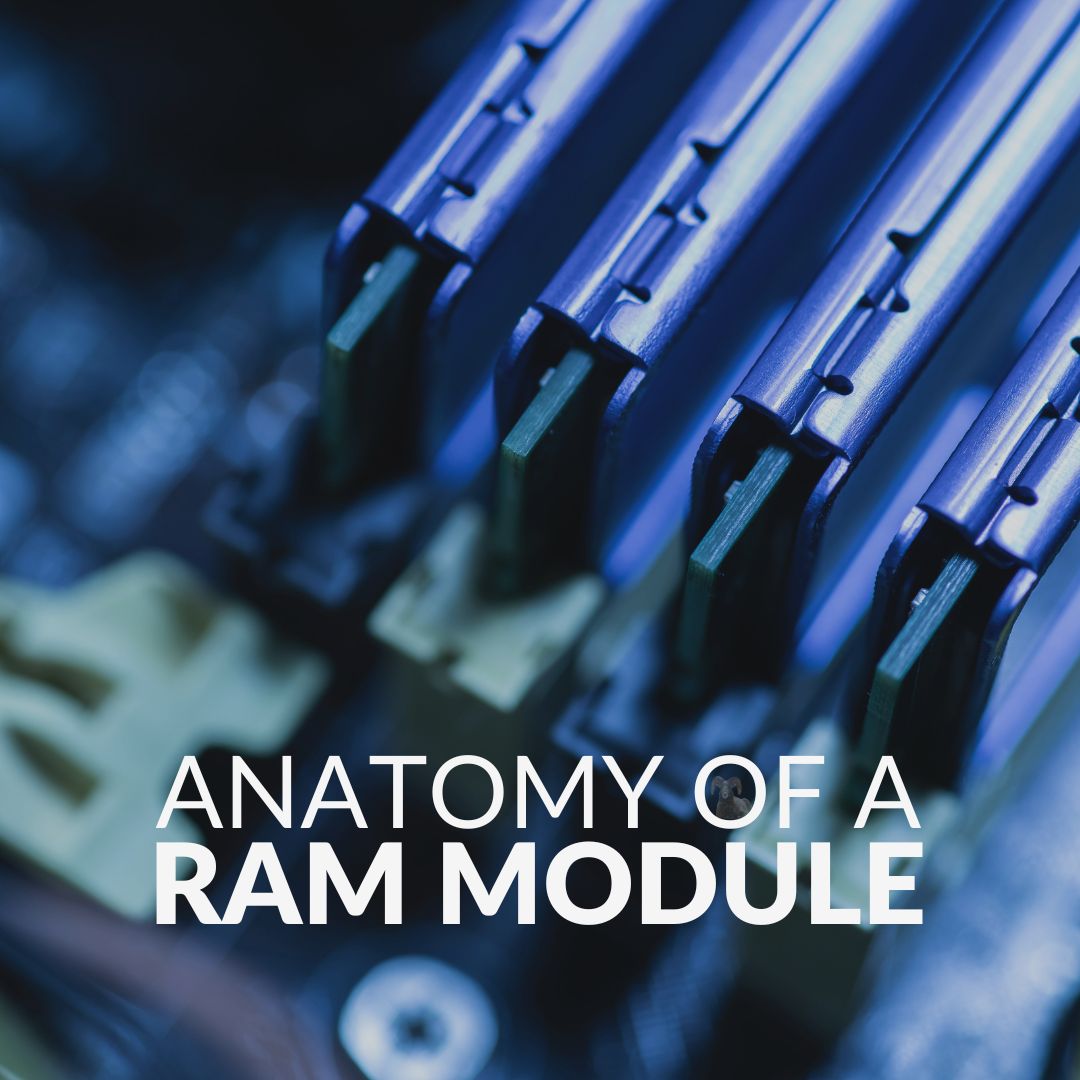
Why not list the CAS numbers on the suggested items to buy to help demonstrate the differences between the DDR generations..
Thank you, that is a great suggestion. The article is being updated accordingly 🙂