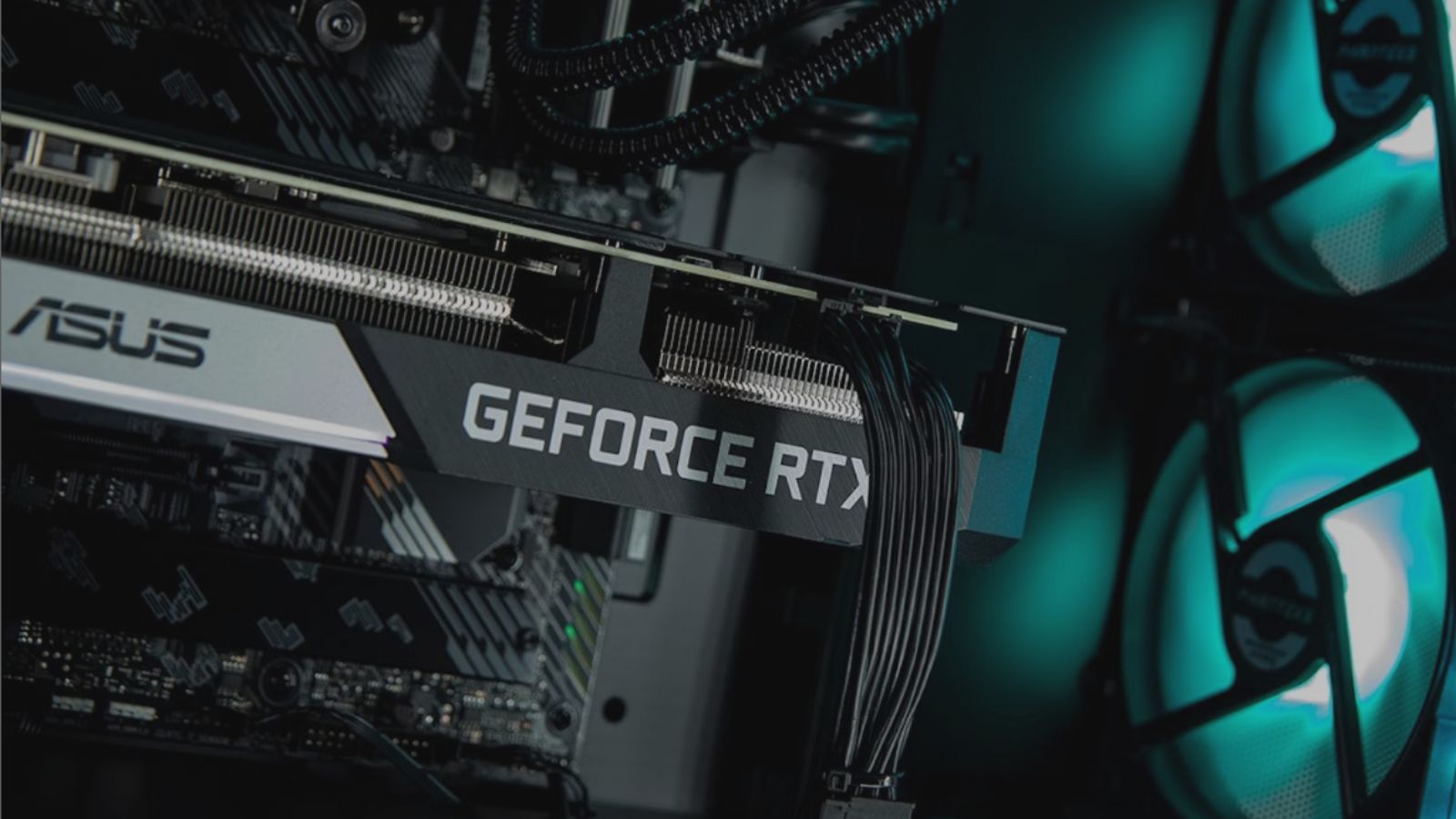Whether you are a complete beginner or an enthusiast, you’ve more than likely heard of MSI Afterburner. But what exactly is it and how you can use Afterburner to enhance your gaming performance?
As the PC experts, we’re taking a deep dive into Afterburner, showing you how to utilise this handy software to unlock your graphics card’s potential allowing you to enjoy smooth, fast, and realistic gaming.

What is MSI Afterburner?
MSI Afterburner is a free-to-use graphics card software that has been designed to make overclocking easy, with tools to allow you to freely adjust the clock frequency and voltage of your GPU, along with configuring fan speeds. In addition to its integrated overclocking features, Afterburner also includes tools for monitoring real-time temperatures and even benchmarking.

It’s important to note that there are fake sites offering MSI Afterburner. We recommend you stay away from these websites and only download Afterburner from the official website.
Don’t know what overclocking is? What’s the difference between overclocking and undervolting? Before you read more about MSI Afterburner, we recommend you take a deep dive into overclocking vs undervolting in our dedicated guide.

Is MSI Afterburner Only Available on MSI Graphics Cards?
The great thing about MSI Afterburner is that you can use it with all graphics cards, regardless of model or manufacturer.
What Can I Do with MSI Afterburner?
Overclocking Tools
MSI Afterburner features plenty of easy-to-use overclocking tools to make the process a whole lot simpler for both beginners and veterans. You’ll have full access to your graphics card settings, including clock frequency and voltage, which you can adjust to find that perfect balance between temperature and performance.
One-Click Overclocking with OC Scanner
If you don’t know where to start with overclocking, then the OC Scanner is for you! This will automatically find the highest stable overclock that is suitable for your GPU, meaning you can sit back and enjoy smooth gaming in all your favourite AAA titles.
On-Screen Display
If you have overclocked your GPU, then the On Screen in-game display will allow you to give you real-time information on your PC’s performance. This allows you to consistently check if your overclocking settings are having a negative effect on your PC or temperatures whilst gaming.
Hardware Monitoring
Similarly, with MSI Afterburner you can monitor any effects that overclocking can have on your hardware.
Custom Fan Profiles
To help you find that balance between performance and temperature, you can create custom fan profiles in Afterburner. You can adjust the predefined fan speed curve to ensure any excess heat is eradicated from your vital components for cool and whisper quiet operation.
Video Capture
Perfect for streamers, MSI Afterburner even includes a built-in video capture software to record all your impressive gameplay. Plus, there is support for numerous different file formats, including .AVI, and .WMV.

How to Overclock with MSI Afterburner
Now we’ve covered everything you can do with MSI Afterburner, how can you use it to overclock your graphics card? Whilst it sounds rather scary and complicated, overclocking is just the process of slowly increasing the core frequency of your graphic card whilst keeping it at optimum temperatures. You don’t want to raise the frequency too high, or the GPU could overheat and even become unstable. This will damage your graphics card.
In addition to MSI Afterburner, you’ll also want a type of benchmarking software, such as 3DMark, or better yet, you can use the integrated benchmarking feature included with Afterburner. Here you’ll be able to monitor how your graphics card is performing under load as you overclock its frequencies. This is the best way to ensure your performance, temperatures, and GPU remain stable, delivering you that essential balance.
Once you’ve got all the necessary software installed, we recommend that you begin by slowly increasing your GPU voltage in small increments along with repeatedly testing its stability after each gradual increase.
Get Ready to Boost Your Gaming Performance
At Overclockers UK, you can find a huge range of graphics cards from MSI and a variety of manufacturers, with models from both NVIDIA and AMD. All of which are primed and ready to deliver you maximum gaming, which you can fine-tune even further thanks to MSI Afterburner.
Click the buttons below to shop our NVIDIA and AMD graphics cards.