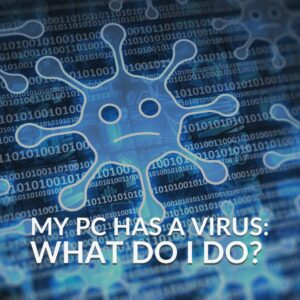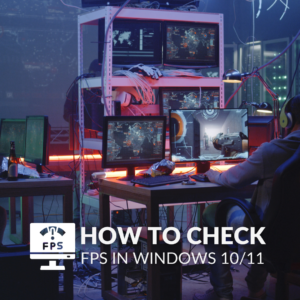With more incredible games being released each year, many of us are left looking for new ways to get the most out of our hardware, especially if this means we don’t have to spend money on a costly upgrade.
In this blog post, we’re showcasing how you can optimise your PC specification to achieve AAA performance in all the latest popular titles. We’ll be highlighting the most popular tech based on select hardware surveys, along with detailing tricks you can make to this hardware to unlock gaming excellence.

What’s the Most Popular Gaming Hardware?
To answer this question, we’ll be focusing on the Steam survey from December 2024. Every month Steam sends out a survey to determine the most popular PC specification. You don’t have to participate in these surveys, and any data collected is completely anonymous.

The hardware highlights from October includes:
- Windows 11 was the most popular OS
- Most users had up to 16GB of RAM
- On average users have a CPU capable of achieving between 2.3GHz and 2.69GHz
- The most popular GPU was the NVIDIA RTX 3060 with at least 8GB of VRAM
- Users with a single monitor set-up had a display resolution of 1920 x 1080
- Those with a multi-monitor set-up had up to 3840 x 1080
- A typical Steam player had between 100GB to 249GB of free hard drive and a total HDD storage space of above 1TB.
- 77% of Steam users had an NVIDIA GPU
Do You Need to Upgrade to Get the Best Possible Performance?
With increases in costs across all our daily essentials, purchasing a next-gen PC upgrade isn’t on the cards for everyone. However, just because you can’t spend thousands on the latest tech doesn’t mean you have to compromise on what games you can play or the level of performance you can achieve.

Modern-day games that have been optimised for their PC ports don’t require hefty RTX 40 Series or AMD Threadripper processors. That enthusiast-grade hardware has been designed for those looking to push their PCs or workstations to the absolute max with heavy rendering or content creation. However, gamers who are looking to enjoy casual, mid-range, or even AAA performance can do so without breaking the bank.
The Steam survey highlights this perfectly.
The most popular GPU amongst Steam users was an NVIDIA RTX 3060, a mid-tier GPU from the previous RTX 30 series. The RTX 3060 harnesses Ampere architecture with a blend of RT and Tensor cores which have been fine-tuned to deliver realistic visuals and smooth gameplay. Everything you need to enjoy playing the latest popular Steam games from Manor Lords, and Hades II, to Palworld.



So much of our hardware comes equipped with plenty of integrated features which have been designed to boost your performance. As 65% of Steam users had an Intel processor, we’ll be using Intel in our example.
First introduced with 14th Gen is Intel APO, or Application Performance Optimisation. APO works in tandem with Intel Thread Director to enhance the E (efficiency) cores during gaming. With the E-cores taking more of an active role, any excess strain on the P-cores is reduced, delivering better performance and even faster frame rates.
With Intel APO you won’t need to pick and choose between performance or visuals. You can get the best of both worlds with stunning lifelike graphics, minimal latency or stutter, and ultra-fast response times. All without a costly upgrade.
Want to read more about Intel APO and how it utilises E-cores to boost your FPS? Check out our blog post.

How to Get the Most out of Your Hardware Without Upgrading
You don’t need to compromise on performance, games, or your hardware. You can still get the most out of your gaming PC to play popular games without breaking the bank, as there are plenty of integrated features and tricks that you can take advantage of to optimise your hardware and boost your gameplay.
All our tips below are based on the most popular hardware mentioned in the Steam survey.
Increase Speeds
A slow computer is a poor performing PC. You won’t have the same competitive edge as your enemies, and you’ll soon notice a drop in your PC’s performance. Thankfully, there are plenty of tweaks you can make to your system to help boost your in-game speeds and loading times.
This includes:
- Removing unwanted files and bloatware
- Checking for any malware
- Updating your OS

Unwanted Files and Bloatware
No one wants a PC full of old files and bloatware. You want your precious storage drives to be packed with your favourite games so you can take advantage of fast in-game loading times and speeds.
Your storage drives can soon become full of unwanted data that you no longer need, or pesky bloatware, such as health or fitness apps, hiding on your system. You can quickly pop in Windows to uninstall any unwanted apps or take a detour through your drives and move anything you don’t need onto an external hard drive. Both will free up space and relieve strain off your CPU to boost your speeds.
We’ve got plenty more helpful tips and tweaks you can make to your PC or laptop to increase your speeds.
Anti-Virus is Your Friend
A virus can secretly attach itself to your system without you realising it and have a notable impact on your performance. As soon as this piece of malware has attached itself, it can begin to cause serious damage to your system, impacting performance, corrupting data, and even stealing your personal data.

This is where anti-virus comes in. A simple virus check, whether this is via paid or free-to-use software, can save you so much stress and protect your computer in the long run. If you do uncover a virus on your PC, we’ve got some helpful blog posts for you.
Update Your Operating System
Your operating system is consistently updated with brand-new features, fixes, or tweaks. If you don’t keep up to date with the recent versions, you’ll soon notice your PC slowing down and struggling to load your games. The fix for this is incredibly simple. All you need to do is update your OS in your settings.
Built-in Tech
Next on our list is making use of built-in tech which has been optimised for gaming and streaming alike.
Integrated NVIDIA Tech
In the Steam hardware survey, 76% of players had an NVIDIA GPU. But why are these graphics cards so popular? NVIDIA GPUs come armed with a suite of powerful technology that has been fine-tuned to boost your performance.
For gamers, there is NVIDIA Reflex, which intelligently optimises both your GPU and in-game settings to deliver minimal latency or input lag. Capable of reducing rendering lag by up to 80%, NVIDIA Reflex ensures you won’t have display stutter breaking up your immersion. Reflex is supported by plenty of the latest popular games on Steam, including Alan Wake 2 and Counter Strike 2.
Alternatively, for streamers, all RTX-compatible graphics cards include a built-in encoder (NVIDIA NVENC). NVENC encodes all your video to lift any strain from your CPU and ensure stunning high-res video quality.
Unveiled at Computex 2024 was NVIDIA G-Assist. This integrated AI assistant will become your trusty gaming sidekick as you can use it to ask questions about quests, in-game items, lore, or even strategies for overcoming difficult challenges or bosses.
This is only a taster of some of the powerful tech you can take advantage of with your NVIDIA GPU. We’ve covered even more in our NVIDIA Inside Look series.
Boost Your FPS
Another fantastic way to boost your in-game performance is to enhance your FPS (frames per second). FPS refers to the number of images or frames that your PC can render every second. The higher this number is, the smoother your gameplay.

There are plenty of ways you can boost your FPS without breaking the bank on the cost of an upgrade.
Keep GPU Drivers Up to Date
GPU drivers are critical for ensuring your graphics card and operating system communicate effectively to render your games. These drivers are consistently being updated with improvements made to performance, speeds, fixes, and even FPS.
You can stay ahead of the game by regularly checking for updates to GPU drivers through either the NVIDIA GeForce Experience or AMD Radeon software, depending on your manufacturer.
G Sync vs FreeSync
Both NVIDIA and AMD GPUs feature their own adaptive sync display technologies designed to adjust your monitor’s refresh rate to match your FPS. Both G-Sync and FreeSync have been fine-tuned to reduce screen tearing and display stutter to give you a competitive in-game edge.
Utilise Display Upscalers
In addition to this, your GPU features a display upscaler designed to boost your FPS. All for free! Whether you harness DLSS or FSR, these upscalers harness an intelligent AI to render your images in real time for crisp high-res visuals, smooth gameplay, and fast response times. What’s more, you can also opt to prioritise what you want most, whether this is performance or image quality.
Disabling E-Cores
The E-cores on Intel 12th-14th Gen processors have revolutionised the way we game and multitask. These cores have been specifically designed to handle our multitasking workloads, leaving the P-cores to concentrate on powering our favourite games.
Whilst the E-cores are incredibly useful, if you are using your PC for gaming only, disabling them can give you a performance boost. With the E-cores disabled, the P-cores can take full advantage of all the integrated L3 cache to enhance your in-game FPS.
If you’re looking for even more tips and tricks you can do to boost your FPS, check out our blog posts for more.
Is Overclocking Your Hardware Worth It?
Overclocking can appear daunting, making us question whether it’s worth tweaking the clock speeds and voltages of your components. However, you can achieve a notable performance boost by simply making small adjustments to your CPU and/or GPU, all without a costly upgrade.

If you are choosing to overclock your hardware, you need to ensure your PC can keep up with any high temperatures. Overclocking is only recommended for systems that feature plenty of high-powered cooling and a consistent flow of natural air. It may void any hardware warranties, so be sure to double-check this with your manufacturer before you do anything.
If you don’t fancy manually overclocking, NVIDIA recently released one-click automatic tuning for all RTX series GPUs. This handy integrated tool can be activated via the NVIDIA app (currently in Beta). This intelligent feature will scan your PC’s performance to offer personalised GPU overclocking to suit your gaming demands and hardware, without all the hassle of manually adjusting your clock speeds. This automatic GPU tuner will also run regular checkup scans of your graphics card to ensure you’re still performing at maximum levels.
If you want to read more about overclocking and how it compares to factory performance, take a look at our blog post for all the pros and cons.

Have You Tried Optimising Everything?
If all else fails and you are still struggling with your poor performing PC, it may simply be time for an update. Making simple upgrades can notably help to give you that much-needed performance boost.
Processor
Updating your processor allows you to take advantage of faster clock speeds and more advanced CPU architectures to revolutionise your gaming and streaming.
RAM
Harnessing the latest standard of computer memory delivers even faster speeds and higher capacities to ensure your games are no longer plagued by slow loading times or input lag.
GPU
We’ve all been jealous of those who can play their favourite games at incredible 4K resolutions. Cure your jealously with a GPU upgrade to achieve next-level performance and outstanding visuals.
Storage
Tired of running out of storage space? Are those never-ending loading screens making you want to pull your hair out? Making the quick swap to an SSD can revolutionise your set-up, allowing you to take advantage of hefty storage for all your favourite games and quick load times.
Are Upgrades Not Cutting It?
Thankfully, at Overclockers UK, you can find plenty of premium-quality pre-built and configurable gaming PCs that have been designed to suit every budget, gameplay style, and aesthetic.
Refract Gaming Jade Pre Built PC
- Pre-built gaming PC
- Designed for mid-tier gaming and budding content creators
- Includes AMD Ryzen 7 7700 CPU and NVIDIA RTX 4060 Ti
- 32GB DDR5 RAM and 1TB M.2 SSD


OcUK Gaming Sabre Configurable PC
- Configurable gaming PC
- Adjustable base hardware specification
- As standard includes an Intel Core i7 13700F CPU and NVIDIA RTX 4070 Super
- Up to 32GB DDR5 RAM
- Flexible storage options to choose from
Share Your Tips for Boosting Performance
Got any other tips that we might have missed for boosting your performance or getting the most out of your hardware? Share them in the comments below. In the meantime, we’d also love to hear your thoughts on the results of the Steam hardware survey.
*Prices correct at time of writing and PC specs are subject to change.