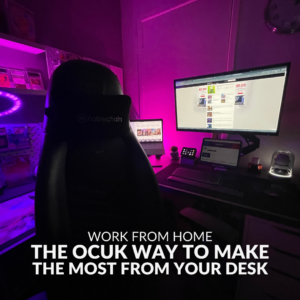With many now preferring to work from home, it is high time we upgrade our temporary kitchen set-ups to something more permanent. Here at Overclockers UK, we have the best selection of hardware and accessories, to optimise your WFH set-up. Maybe even increase your productivity!
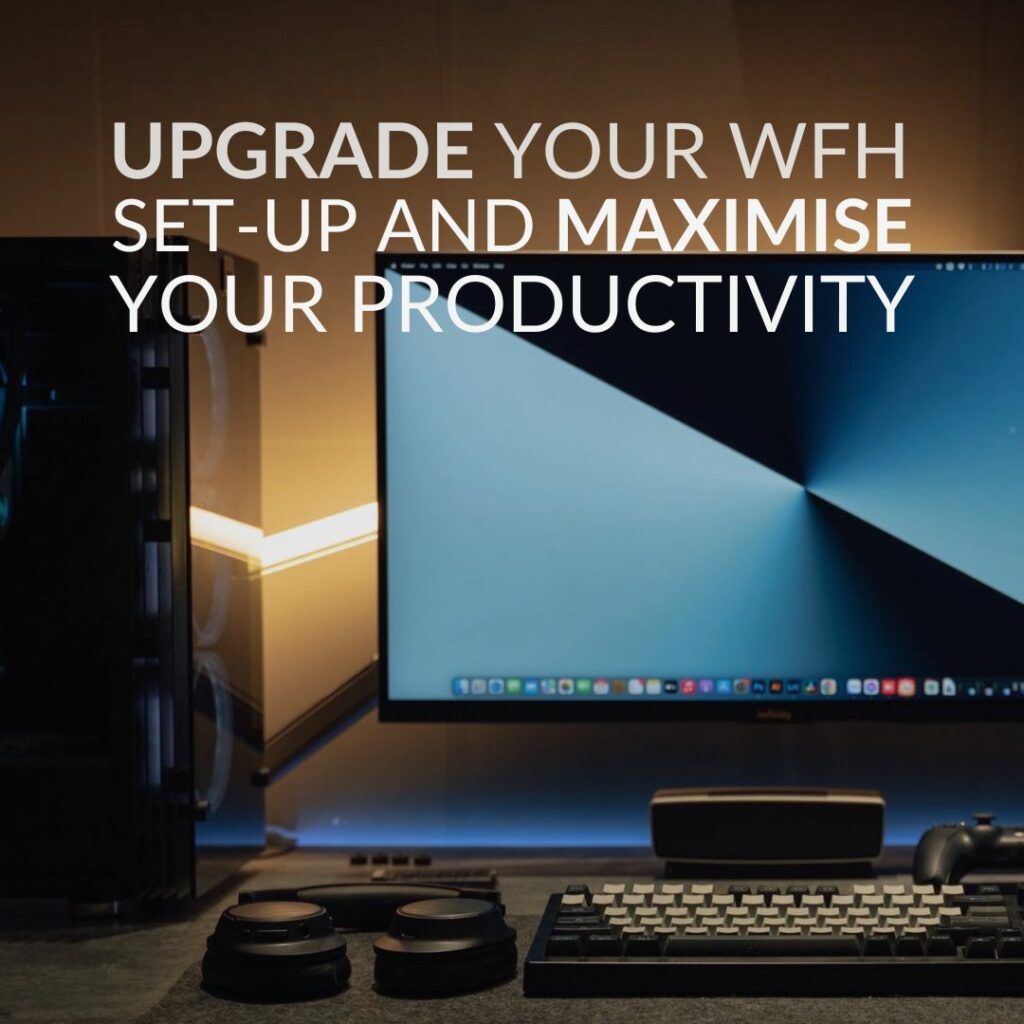
There may be many questions on your mind, like how do I set up my home office? What equipment do I need? What kind of computer that I need? Don’t worry – in due course, all your questions will be answered.
What is the Best Work from Home Set-Up?
In order to create the best WFH space, you need to take into consideration your individual requirements. Do you want to utilise a dual monitor configuration? Do you need ample desk space for any required accessories and peripherals? Or perhaps you need to include ring lights or a green screen for video production?
Once you’ve answered these questions – then you will know what type of hardware you need to create the perfect WFH set-up to maximise your productivity.

What Kind of Computer Do I Need?
The kind of computer you need depends largely on what you will be using it for. Are you hybrid working? Will you be gaming on it after hours? How intensive is the work you’ll be doing? The requirements for word processing and 3D modelling are very different!
For hybrid workers – going between the WFH set-up to the office – having a laptop or hefty external storage is a must. Something that is portable that you can take from desk to desk. Laptops provide you with all the basic computer needs. But if you already have a powerful desktop PC (or laptop!) at home, then storing all your work files on an external hard drive is a great alternative. Keep the work/life balance happy!
The next factor to consider is the type of work you’re doing. This will dictate what tier of hardware you need. Whether you’ll be gaming on this machine also falls under this umbrella. The general rule of thumb – the more complicated the task, the more cores/threads and RAM you’ll need. Add in gaming, streaming, and creative tasks, then this is where you will need a high-end GPU.
What Equipment Do You Need?
Once again, what you need for your working environment does largely come down to your preferences. There are, however, several key components of everyone’s work desk. For your work from home set-up, you simply need to fill in the blanks! Or upgrade less than optimal aspects of your current set-up.
A PC/Laptop
As the foundation for your work from home set-up, you need a reliable laptop or PC to keep up with your work demands. Powered by the latest generation of CPUs, you will have all the required processing power for you to enjoy effortless multitasking. Perfect for when working from home! What’s more, take advantage of the flexible storage options, including swappable M.2 bays or hefty 1TB HDDs to store all your work projects and your favourite AAA games.
Medion Akoya E16443 16” Laptop

- 16.0” FHD+ display
- Intel Core i7 13620H CPU and Intel UHD Graphics
- 16LPDDR5 RAM
- 1TB M.2 SSD
- Windows 11 Home
Refract Gaming Celeste Pre Built PC

- Pre built PC
- Designed for mid-range gaming and streaming
- AMD Ryzen 7 7700X CPU and NVIDIA RTX 4070
- 32GB DDR5 RAM
- 1TB M.2 SSD
MSI Vector 16 Gaming Laptop

- 16.0” FHD+ display
- 144Hz refresh rates
- Intel i7 14650HX CPU and NVIDIA RTX 4080
- 16GB DDR5 RAM
- 1TB M.2 SSD
A Desk
Having a dedicated work space makes a massive difference when it comes to your WFH arrangement. The kitchen table works on a temporary basis, but wouldn’t it be nice to work without putting your elbow in last night’s dinner stains?

Certain models are even height adjustable, to meet your preferred configuration.
- Lian Li
- Nitro Concepts
- ThunderX3
Struggling to decide what type of desk you need for your office space? Check out our guide to gaming desks in which we take you through everything you need to know.

A Chair
Back in June, we covered the importance of getting the right chair for your back. Receiving the proper support from premium ergonomics can keep you comfortable during those long working hours. (And during the gaming marathon you have the second you clock out)

At Overclockers UK, we have an extensive range of gaming chairs from a nice selection of brands. Offering more than just the standard, there are chairs for taller and heavier gamers, as well as the EPIC Compact range optimised for those between 4’1 and 5’7.
- noblechairs
- Nitro Concepts
- ASUS
- ThunderX3
- AeroCool
Don’t think a gaming chair is good for the office? Think again!

Monitor
To create the perfect WFH set-up, you need a monitor designed to deliver you high-quality refresh rates and comfortable viewing. Plus, when your work day is over, why not take advantage of FreeSync or G-Sync compatibility to enjoy all your favourite games in stunning cinematic quality.

In order to perform your best, you need to be comfortable. Therefore, you will want to select a monitor that offers you comfortable viewing via a height-adjustable stand and flexible configuration options. Plus, take advantage of including a monitor mount/arm to your set-up to maximise your desk space. You will have ample space for all your peripherals, accessories and your trusty cuppa!
- LG
- Gigabyte
- Samsung
- ASUS
- msi
- AOC
- BenQ
If you are struggling to determine which screen size is best for your WFH set-up, take a look at our dedicated guide to gaming monitors.

Peripherals
Choosing the perfect peripherals can often be an overwhelming task. Any work from home is incomplete without a keyboard and mouse. Therefore, I’ve listed some of the incredible brands of keyboards & mice that we have on offer.

Certain modules will be wired or wireless, it’s your choice on which you prefer for your set-up.
- Glorious PC Gaming Race
- Ducky
- EPOS
- Corsair
- Razer
Want to upgrade your peripheral game on a budget? Check out some of the great peripheral bundles you can buy and save yourself some extra pennies.

Conference Calling Hardware
In order to look your best on your conference calls, you will want to invest in a high-quality webcam or even a professional ring light.
Plus, when your workday is over – why not test your hardware, creativity and gaming ability and set up your own stream on Twitch or YouTube?
Streamplify CAM Full HD 1080p Webcam

- Full 1080p HD
- 60FPS
- Privacy Slide
- Integrated dual microphone
Streamplify LIGHT 10” Ring Light

- 10’’ ring light
- Camera mount
- Foldable tripod
- Smartphone holder
Elgato Premium 1080p HD Facecam

- Full 1080p HD
- Fixed-focus glass lens
- Detachable USB-C Cable
- Sony STARVIS Sensor
OcUK WFH Set-Ups
Rather than endless scrolling through all the category pages, we have curated some suggestions for work from home set-ups.
We have the Standard Set-Up, great for those on a budget or less intensive workloads. Then there’s the Pro Set-Up, ideal for if you’ll be using your work from home set-up for more than just office hours. Lastly, we have the Elite Set-Up, a premium spread of work from home essentials.
These are all just suggestions, what you need and want is entirely up to you but we’re sure you’ll find it here.
Standard Set-up
Gigabyte M27Q V2 27” Gaming Monitor

- 2560 x 1440 resolution
- IPS panel
- 165Hz refresh rate
- 1ms response time
Nitro Concept D12 Desk

- Stainless steel construction
- MDF tabletop with specialised coating
- Suitable for all mouse types
- Headset and cup holders
ASUS U2000 Keyboard & Mouse Bundle

- Wired keyboard and mouse bundle
- U2000 Wired Keyboard with low-profile virtually silent keycaps
- U2000 Wired Mouse with 1000 DPI
- Plug and Play connectivity
Streamplify CAM Pro 4K Webcam

- 4K webcam at up to 30FPS
- 8.5 megapixels
- Integrated dual microphones
Corsair Virtuoso RGB Wireless Gaming Headset

- Corsair Slipstream Wireless
- Detachable microphone
- Memory foam earpads
- Integrated RGB lighting
Refract Gaming Amber Pre-built PC

- Pre-built gaming PC
- Designed for casual gaming
- AMD Ryzen 5 7500F CPU and NVIDIA RTX 4060
- 16GB DDR5 RAM
Pro Set-up
Nitro Concepts D16E Gaming Desk

- Ergonomic gaming desk
- Adjustable sit/stand
- Capable of holding up to 70kg
- Space for up to three monitors
ThunderX3 CORE Black Smart Gaming Chair

- Ergonomic gaming chair
- SYNC5 mechanism
- Self-adjusting lumbar panel
- Cushioned 3D armrests
Logitech Wireless MK270 Gaming Bundle

- Wired keyboard and mouse bundle
- Logitech MK270 Keyboard
- Logitech MK270 Mouse
ASUS TUF Gaming H3 Gaming Headset

- 7.1 surround sound
- ASUS Essence audio drivers
- Lightweight design
- Analog microphone
Refract Gaming Jade Pre-Built PC

- Pre-built PC
- Designed for mid-tier gaming
- AMD Ryzen 7 7700 CPU and NVIDIA RTX 4060 Ti
- 32GB DDR5 RAM
- Integrated RGB lighting
MSI G274F 27” Gaming Monitor

- 27” gaming monitor
- 1920 x 1080 display
- 180Hz refresh rate
- IPS panel
- 1ms response time
Elite Set-up
ASUS TUF Gaming 34” VG34VQL Curved Monitor

- 34” gaming monitor
- 3440 x 1440 resolution
- 165Hz refresh rate
- 1ms response time
noblechairs EPIC Gaming Chair – Black

- PU Leather
- Cold foam upholstery
- Stainless steel adjustable mechanism
Endgame Gear KB65HE 65% Mechanical Gaming Keyboard

- 65% form factor
- Hall effect keyboard
- Gateron KS-37B switches
- PBT double-shot keycaps
Glorious Model D USB Optical Gaming Mouse

- Optical gaming mouse
- PMW 3360 sensor
- Up to 12,000 DPI
- 1000Hz polling rate
- Integrated RGB lighting
MSI Vector 16 Gaming Laptop

- 16.0” FHD+ display
- 144Hz refresh rates
- Intel Core i7 14650HX CPU and NVIDIA RTX 4080
- 16GB DDR5 RAM
- Windows 11 Home
noblechairs Footrest 2 – Black

- Improved design for better ergonomics
- Built from premium-quality materials
- Cold foam padding
- Deform resistant
If you want more inspiration for your work from home set-up, why not take a look at ours? On the Overclockers UK blog, we’ve taken you on a guided tour of each of our work from home set-ups, highlighting all the products we use and how they help with our productivity or gaming.
In addition to our WFH set-ups, you can also check out a whole collection of small office lifestyles.
Other Items to Consider
External Storage
Choosing between your work projects or your favourite games will become a thing of the past with external storage! Implement a portable HDD or SSD into your WFH set-up and you will have ample storage space for all your creative projects, favourite AAA games, videos, music and much more!
Traditional HDDs offer increased storage capacities, capable of holding a hefty 10TB of data! Something not possible with a standard Solid State Drive. What’s more, HDD is a more wallet-friendly option, for those looking to upgrade their set-up without going over budget.
In comparison, if you choose an external SSD, you will experience blisteringly fast speeds for an optimised work and game experience.
WD Elements Portable 1.0TB USB 3.0 External HDD
- 1TB capacity
- USB 3.0 connectivity
- Includes free trial of WD SmartWare Pro backup software


Struggling to find the right external hard drive for your set-up? Check out our blog guide.
Cleaning Kits
Let’s face it, we all spend our lunch breaks eating at our desks watching the latest YouTube videos. As a result, your set up can get dirty very quickly.
But don’t worry! I’ve included some of the care and maintenance kits to help keep your WFH set-up clean and tidy!
noblechairs Premium Care and Cleaning Kit

- Care and maintenance set for real and PU leather noblechairs
- 2 X micro-fibre cloths
- 1 x polishing sponge
Glorious PC Gaming Race Mouse and Keyboard Cleaning Kit
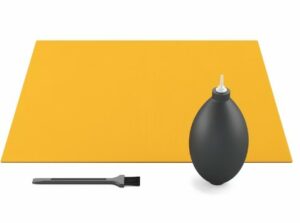
- Cleaning kit for mechanical keyboards and gaming mice
- Antimicrobial cloth
- Power blower and brush
IT Dusters Pixel Perfect Screen Cleaner

- 500ml Cleaning Potion
- Blue microfibre cloth
How Have You Optimised Your WFH Set-Up?
How have you upgraded your work from home set-up? What products have you utilised? Be sure to share with us below.
*Prices correct at time of writing and PC specs are subject to change.