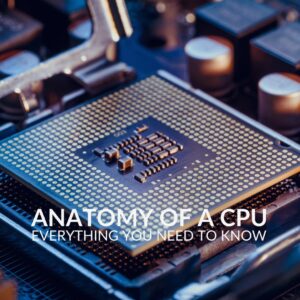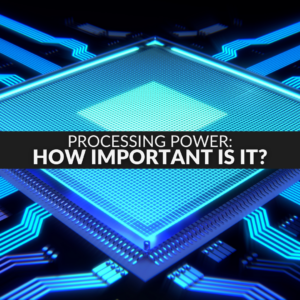There’s never been a better time to start thinking about upgrading to next-gen PC hardware. If you are on the fence and need some further convincing, then this blog post is for you!
We’ve put together this extensive guide to next-gen PC hardware to ensure you have all the information and inspiration for your future upgrade. What are you waiting for? Let’s jump straight to it.

Why Should I Upgrade to Next-Gen PC Hardware?
Armed with the latest gen of PC hardware, you’ll have everything you need for that distinctive edge over your in-game enemies and creative workflows.
Utilise powerful CPU and GPU architectures to unlock blisteringly fast performance and seamless multitasking. You’ll be able to game and create with ease, all whilst streaming the latest video or reading AAA game guides. Plus, with a GPU boasting support for cutting-edge tech such as AI DLSS 3.5 or FSR 3.0, all your favourite gaming worlds will be rendered in stunning hyper-realistic quality. What more could you want?

In addition to all of this, no high-end gaming PC is complete without reliable RAM and plentiful storage to match. With hardware now featuring extensive support for DDR5 along with PCIe 5.0, you can enjoy quick loading times and virtually zero latency, for an optimised performance every time.
What Do I Need to Upgrade to Next-Gen PC Hardware?
Processor
Both the latest gen of AMD and Intel processors utilise powerful CPU architecture that has been fine-tuned for gaming, streaming, and content creation.
AMD Zen 5 architecture has been designed with plenty of cores and threads to ensure the AMD Ryzen 9000 will effortlessly handle any demanding workloads. From high-octane AAA gaming, and streaming, to even 3D image rendering – this CPU can do it all!
For creators and professionals, there is also AMD’s line-up of Threadripper processors. These CPUs have been designed for desktops and workstations that demand next-level power. Packed with powerful Zen architecture along with up to 92 cores and 192 threads, unlock blisteringly fast performance in all your intensive single- and multi-threaded tasks.
Alternatively, Intel 14th Gen CPUs are the latest generation of processors to harness Intel’s hybrid core architecture. The P-cores (performance), E-cores (efficiency), and Intel Thread Director all work in harmony to ensure the best core is assigned to the job. This delivers maximum performance with enhanced efficiency. Everything you need to game, stream, or create whilst simultaneously catching up on your videos or chatting with friends.
AMD Ryzen 7 9700X Processor
- AMD Ryzen 9000
- 8 cores and 16 threads
- AM5 socket
- Up to 5.50GHz clock speed
- 65W TDP


AMD Threadripper Pro 5965WX Processor
- AMD Threadripper series
- WRX8 socket
- 24 cores and 48 threads
- Up to 4.5GHz boosted clock speed
- 280W TDP
Intel Core i7 14700KF Processor
- Intel 14th Gen
- LGA 1700 socket
- 20 cores and 28 threads
- 5.6GHz single core boost speed
- 125W TDP
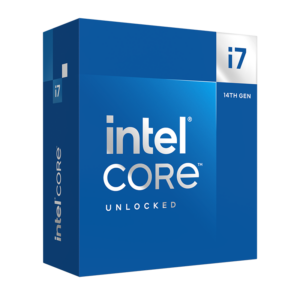
Want to read more about processors and their vital role within your gaming PC? Check out our dedicated blog posts.
Motherboard
To harness the latest generation of processors, you’ll also need to ensure your motherboard is up to the task.
The AMD Ryzen 9000 Series now requires a compatible DDR5 motherboard with an AM5 socket. Motherboards with the X870E chipset have been fine-tuned for extreme gaming and content creation, thanks to support for PCIe 5.0 and Wi-Fi 7.
In addition to this, Intel’s 14th Gen CPU also require a motherboard with a dedicated LGA 1700 socket. Z790 motherboards are compatible with 12th, 13th, and 14th Gen and feature plenty of built-in tech to ensure you get the best possible performance out of your hardware.
ASUS ROG Crosshair X870E Hero AM5 DDR5 ATX Motherboard
- ATX form factor
- AM5 socket
- Compatible with AMD Ryzen 9000 series
- Support for DDR5 RAM
- Integrated Wi-Fi 7


ASUS Prime Z790-A LGA 1700 DDR4 ATX Motherboard
- ATX form factor
- LGA 1700 socket
- Compatible with Intel 12th, 13th, and 14th Gen
- Support for DDR4 RAM
- Integrated Wi-Fi 6E
RAM
DDR5 is the latest RAM standard. Crafted with an all-new two-channel architecture, DDR5 RAM boasts double the memory clock and bandwidth of DDR4 with virtually zero latency or input lag. Plus, with notably less power consumption, you don’t have to worry about DDR5 causing an increase in your electricity bill.
In addition to all of this, most DDR5 RAM kits are also compatible with AMD EXPO. EXPO, or Extended Profiles for Overclocking, is a brand-new integrated overclocking software. It’s user-friendly for both beginners and veterans and allows for high-speed memory overclocking for next-level performance.
Corsair Vengeance RGB 32GB (2x16GB) DDR5 EXPO Dual-Channel RAM Kit
- 32GB (2 x 16GB RAM modules)
- DDR5 standard
- AMD EXPO compatible
- Dual-channel configuration
- 6000MHz RAM speed


DDR4 vs DDR5? We’ve highlighted six key differences between these two RAM standards to help you decide which is right for your set-up.
GPU
A next-gen GPU is essential for rendering all your gaming worlds in stunning quality.
NVIDIA GeForce RTX 40 Series graphics cards have been engineered with Ada Lovelace architecture to deliver even better performance in gaming, streaming, and content creation. The combination of both third-gen RT and fourth-gen Tensor cores ensures you can sit back and enjoy hyper-realistic ray tracing along with AI-powered frame rates for an optimised gaming experience.
Alternatively, there is the AMD Radeon RX 7000 Series. These high-end graphics cards utilise powerful RDNA 3 architecture and an intelligent chiplet design to deliver an exceptional gaming experience. In fact, it’s up to 54% more per performance watt in comparison to RDNA 2. Plus, with support for AMD FidelityFX Super Resolution and DirectX 12, unlock incredible immersive visuals in all your favourite gaming titles.
ASUS GeForce RTX 4060 Ti Dual OC 8GB GDDR6X Graphics Card
- NVIDIA RTX 40 series
- Ada Lovelace architecture
- 4352 CUDA cores
- 2595MHz boosted clock speeds
- 8GB GDDR6 video memory


Sapphire Radeon RX 7800 XT 16GB GDDR6 Graphics Card
- AMD Radeon RX 7000 series
- AMD RDNA 3 architecture
- 2430MHz boosted clock speeds
- 16GB GDR6 video memory
- Support for AMD FreeSync and DirectX 12
Don’t whether an NVIDIA or AMD GPU is the right choice for you? Be sure to through our dedicated RTX 40 and Radeon RX 7000 Series guides.
Power Supply
To ensure you supply all your next-gen PC hardware with plenty of power, we recommend a Kolink Regulator ATX 3.0 PSU.
Available in multiple different wattages, these power supplies are ATX 3.0 ready, PCIe 5.0 compatible, and feature the 12VHPWR 600W connector. Premium Japanese capacitors supply all your demanding hardware with the power it needs to deliver outstanding performance. Plus, the intelligent switchable semi-fanless mode ensures you can enjoy whisper-quiet operation at minimal loads and ramp up the speeds when you need it most.
Kolink Regulator 850W 80 Plus Gold Modular Power Supply
- Regulator series
- ATX 3.0 standard
- 850W
- 80 Plus Gold rating
- Modular form factor


Kolink Regulator 1000W 80 Plus Gold Modular Power Supply
- Regulator series
- ATX 3.0 standard
- 1000W capacity
- 80 Plus Gold rating
- Modular form factor
Don’t know what an ATX 3.0 Power Supply is? Check out ATX 3.0 Power Supplies Explained for all the key information you need.

Cooling
Next-gen hardware requires high-end cooling to keep it performing at optimum temperatures. That’s why we recommend the majority of people upgrade to an AiO CPU cooler.
AiO’s utilise both water-cooling components and fans to dissipate heat away from your vital hardware. This is thanks to the combination of a radiator, pump, cooling unit, fans, and tubing. What’s more, some models even sport integrated RGB lighting and customisable LCD screens for that extra flair and unique touch to the interior of your gaming PC.
However, if you want the best possible cooling solution for your next-gen PC hardware, you can also opt for a custom water-cooling loop. These incredible thermal solutions harness high-end radiators, pumps, soft or hard tubing, and liquid coolant, to consistently keep your hardware cool and quiet. Plus, you don’t have to compromise on looks, with hundreds of different coloured liquid coolants to choose from.
Corsair Hyrdo H100i RGB 240mm AiO CPU Cooler
- AiO cooler
- 240mm
- Two 120mm fans
- Integrated RGB lighting
- Compatible with both Intel and AMD


Don’t know if water cooling is the right choice for your gaming PC? Here’s why you should invest in water cooling for your set-up.
Storage
Plentiful storage is a must-have for ensuring you have plenty of space for your expanding gaming library.
For all your next-gen PC hardware we recommend you harness a PCIe M.2 SSD. Unlike HDDs, these storage drives don’t feature any moving parts. Instead, a PCIe SSD utilises powerful NVMe technology to read and write your data at ultra-fast speeds, especially with variants supporting the latest PCIe 4.0 and 5.0 generations.
Seagate Firecuda 530 2TB PCIe 5.0 M.2 SSD
- 2TB capacity
- PCIe 4.0 NVMe
- 7300MB/s read speed
- 6900MB/s write speed

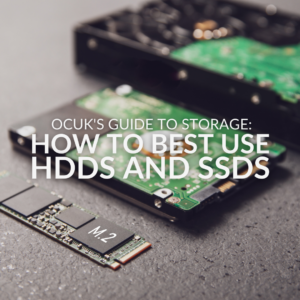
There are plenty of high-speed storage solutions to consider for your PC. But how do you pick the right one for you? The Overclockers UK guide to storage is your go-to for all your storage questions and queries.
Case
All this next-gen PC hardware needs a home. If you are upgrading your components then why not give your PC case a worthy upgrade? From space saving Mini-ITX cases to hefty Mid and Full Towers, you can find plenty of different case form factors to suit every type of set-up.
Kolink Rocket V2 Aluminium Grey Mini-ITX PC Case
- Mini-ITX form factor
- Compact size
- Supports up to Mini-ITX motherboards
- Compatible with SFX and SFX-L PSUs
- GPU clearance of up to 330mm


Kolink Citadel Mesh RGB Black Micro-ATX PC Case
- Micro-ATX form factor
- Supports up to Micro-ATX motherboards
- GPU clearance of up to 345mm
- Vertical GPU support (riser cable sold separately)
- Full mesh front panel
- Includes two pre-installed ARGB PWM fans
Phanteks XT Pro Ultra Mid Tower PC Case
- Mid Tower form factor
- Supports up to E-ATX motherboards
- GPU clearance of up to 415mm
- Tempered glass side panels
- All-white design

Learn More About Your PC Hardware
Are You Utilising Next-Gen PC Hardware?
Are you planning on upgrading to next-gen PC hardware? Have you already? Be sure to let us know in the comments.