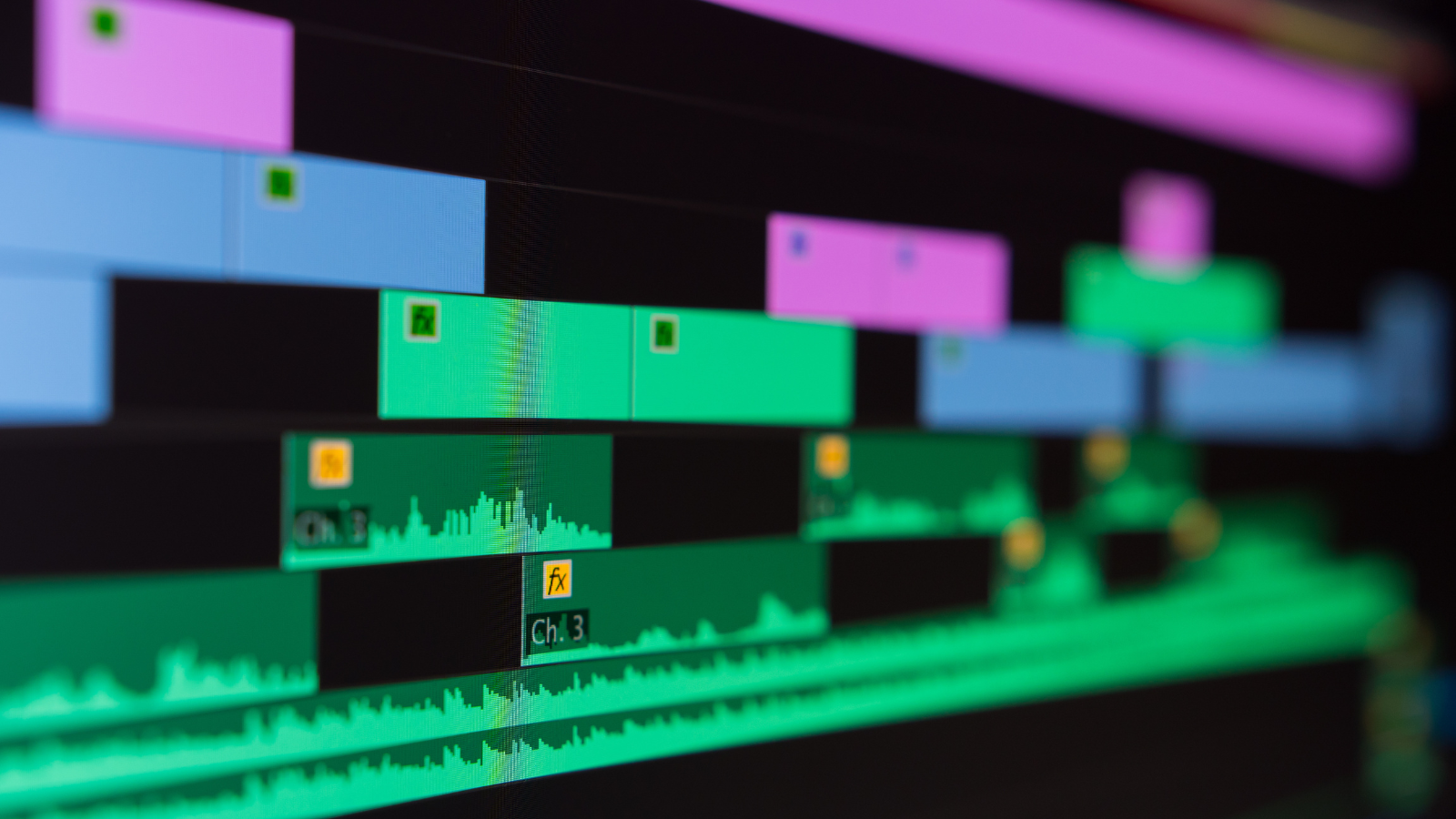With many of us choosing to actively work from home, those in the creative industry may be left wondering what are the best PCs for video editing?

But look no further! Overclockers UK is back with another blog post in our ‘Best PCs for’ series, informing you of everything you need in a superior PC suitable for video editing. We’ve included our top hardware recommendations and some incredible pre-built systems, perfect for both work and play.
What You Need
For video and photo editing, you need a PC that can handle powerful editing software and complete multiple tasks at once, all without experiencing any input lag or drop in performance.
Some paid video editing software recommends that your PC has at least a multi-core CPU, 8-32GB RAM, and preferably an SSD. All of which help to ensure your work PC has enough power to handle processing, image rendering, and editing footage of up to 8K resolutions.
Alongside this, in order to produce the high-quality content you desire, your PC will also need to be compatible with the editing software of your choice. Software most commonly used by video editors includes Adobe Premiere Pro or Sony Vegas Pro.
The Components
CPU
Most modern-day video editing software requires a hefty amount of processing power. For example, Adobe Premiere Pro will need multiple cores in order to perform basic video processing and editing tasks.
This means, that for a video editing PC, you will need to invest in a CPU that has multiple cores or hyperthreading. The recommended number of cores is between 6-10 to ensure the best possible performance.

AMD Ryzen Threadripper Pro CPUs
- Up to 64 cores and 128 threads
- Up to 4.5GHz Clock Speed
- Expanded cache capacities
- 250W TDP
GPU
The latest generation of GPUs come fully equipped with intelligent technology designed for accelerated image rendering and video encoding. Ideal for video editors and gamers alike.
For example, NVIDIA 40 series graphics cards utilise a dedicated CUDA Core acceleration algorithm, that enhances image and video rendering to take the strain away from the CPU.
Gigabyte GeForce RTX 4080 Super 16GB GDDR6X PCI-Express Graphics Card
- 10240 CUDA Cores
- Boost clock speed: 2520MHz
- NVIDIA Ada Lovelace architecture
- 16GB GDDR6X memory
- Real-Time Ray Tracing enabled

If you’d rather purchase an AMD GPU, the AMD RX 7000 series feature dedicated rendering software, such as AMD Radeon ProRender, and accelerated ray tracing capabilities to allow you to create beautiful photo realistic images and content.

SAPPHIRE NITRO+ AMD Radeon™ RX 7800 XT Gaming Graphics Card
- AMD RDNA 3 architecture
- Boost clock speed: 2430MHz
- 3840 Streaming processors
- 16GB GDDR6 memory
- AMD FreeSync 2 and DirectX 12 enabled
RAM
For video editing, you need large amounts of RAM, such as 16GB or even 32GB.
The more memory your PC has, the faster it will operate. This is key whilst processing and editing footage or images. Without reliable and stable memory, your PC will not be able to handle your video editing software, your operating system, and any other background tasks to work without severe lag or long loading times.
Corsair Vengeance RGB Pro 32GB DDR4 Dual Channel RAM Kit
- 2 x 16GB DDR4 RAM modules
- 3600MHz
- Compatible with Corsair iCUE
- Integrated RGB lighting


Kingston FURY Beast 32GB (2x16GB) DDR5 Dual Channel Kit
- 2 x 16GB DDR5 RAM modules
- 4800MHz
- CAS 38-40-40-77 timings
- AMD EXPO certified
Storage
Similar to professional streaming, you need a hefty amount of storage space for all your creative projects.
For video editing, it is recommended that you use an SSD (Solid State Drive) over a traditional HDD (Hard Drive). This is because SSDs don’t use any mechanical moving parts, and instead utilise integrated memory chips to access all your files and data a lot faster. The last thing you want whilst working is to experience input lag and a reduction in frame rates, whilst trying to access all your videos and images.
Crucial T700 4TB NVMe PCIe Gen5 M.2 SSD
- 4TB M.2 SSD
- Features TLC NAND technology
- 12400MB/s read speed
- 11800MB/s write speed


Lexar NM790 4TB NVMe PCIe 4.0 M.2 SSD
- 4TB M.2 SSD
- 7400MB/s read speed
- 6500MB/s write speed
- PCIe 4.0
Overclockers UK Top PCs for Video Editing
As the leading expert on PCs and PC hardware, OcUK has a wide range of pre-built systems and hardware that are perfect for video editing and content creation. I’ve included some of our favourites for you to take a closer look at.

OcUK Gaming Empath PC
- Packed with incredible gaming hardware
- Includes AMD Ryzen 7 7700X CPU and NVIDIA RTX 4070
- Up to 32GB DDR5
- Optional secondary SSD
RENDA Creator Pro Content Creation Workstation
- High-end performance in content creation
- Packed with incredible, high-quality hardware
- Includes an AMD Threadripper 7980X CPU and NVIDIA RTX 4090 GPU
- Up to 256GB DDR5 RAM
- Customisable base hardware specification


Refract Gaming Indigo Pre-Built PC
- Pre-built gaming PC for elite tier gaming and high-quality streaming
- Designed by the OcUK team of PC enthusiasts
- Perfect for work and play with support for 1440p and 4K resolutions
- Enjoy games such as The Last of Us Part 1 at 135+FPS at 1440p
- 3 year parts and labour warranty included
Complete Your Work Set Up
Without high-end peripherals and accessories, how can you produce quality video and image editing? Here are some of our top products that we recommend to enhance your work setup.

3DConnexion Space Mouse Pro Professional 3D Mouse
- 3D Mouse for creative professionals
- Features 6-degrees of freedom sensor for 3D navigation
- Advanced ergonomic design for improved comfort
- Intelligent Function Keys, Keyboard Modifiers, and QuickView Keys
Wacom Intuos Pro Medium Pen Tablet
- Creative tablet with pen
- Completely wireless
- Pressure sensitive screen
- Sleek black design


Ducky One 3 Mist TKL 80% Cherry X Speed Silver Mechanical Keyboard
- Mechanical gaming keyboard
- 80% form factor
- QUACK mechanics
- Hot swappable PCB
- Double-shot keycaps
- This model comes with Cherry Speed Silver
What Is Your Video Editing PC Spec?
Do you have a PC for video editing? What is your spec and how does it help your creative workloads? Let us know in the comments below.
*Prices correct at time of writing and PC specs are subject to change.