Revolutionise your PC’s storage with a powerful NAS Drive! With these all-in-one storage solutions, take advantage of hefty data capacities, blisteringly fast transfer speeds, and intelligent security protection.
If you are looking to upgrade your work from home or streamer setup with a NAS Drive, then Overclockers UK is here with everything you need to know about NAS Drives.
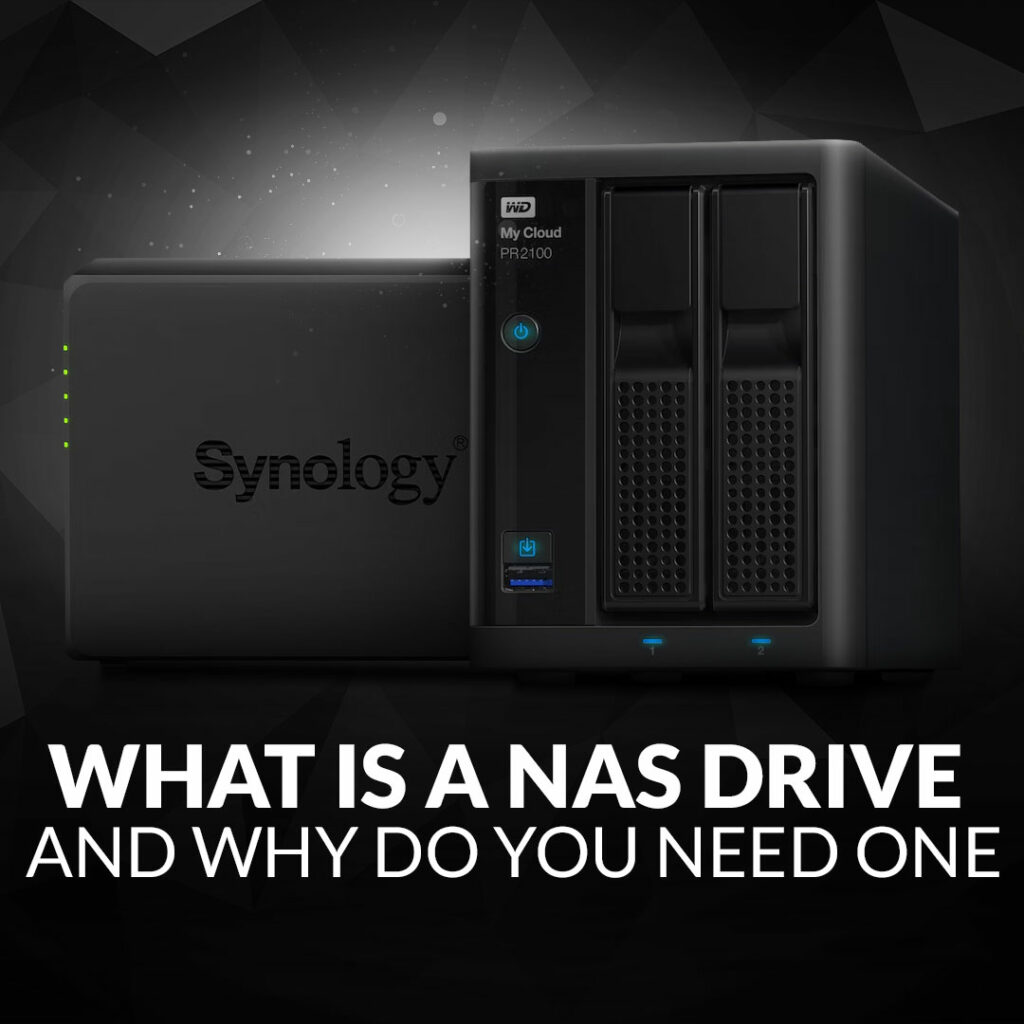

What is a NAS Drive?
NAS is an acronym for Network Attached Storage. It is essentially a stand-alone storage device that connects to your internet and allows multiple people using different devices to access, share, and back up any files in one central location. It will normally feature either an integrated dual or quad core CPU for processing all of your data at ultra-fast speeds.
Storage Capacity:
The storage capacity of a NAS Drive is determined by how many hard drive bays it has. Typically, a standard NAS Drive will have between 2-4 bays, but you can find some single-bay units. Most manufacturers, such as Seagate, have created dedicated NAS hard drives. These HDDs have been tested to ensure optimum performance and protection for all your files.
Seagate IronWolf NAS 4TB Internal Hard Drive:
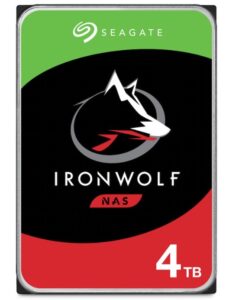
- 4TB NAS hard drive
- 64MB cache
- 3.5” drive
- 5,400RPM
- Max data transfer speed of 180MB/s
RAID:
Most standard NAS Drives use RAID. RAID stands for Redundant Array of Independent Disks and allows you to connect multiple drives together to act as one. This means all of your data can be duplicated across a number of hard drives. If one fails, RAID can input all of your saved information from the faulty drive into a new one.
There are five main RAID arrays.
RAID 0:
RAID 0 breaks up all of your data into small segments and separates this across all of the drives.
RAID 1:
RAID 1 automatically puts the NAS Drive into data protection mode and splits the storage capacity into two halves. Half is used to store all of your data, whilst the other is a copy.
RAID 5:
RAID 5 is designed for NAS Drives with three or more hard drives. It will use one quarter of each of the hard drives for a dedicated copy.
RAID 6:
RAID 6 is similar to RAID 5. The main difference is that the duplicate copies are spread across two hard drives.
RAID 10:
RAID 10, or RAID 1+0, creates copies of all of your data on the secondary hard drive. This uses half of the total storage capacity of all of the hard drives.
Why Do I Need a NAS Drive?
NAS Drives are especially useful for those working from home. You connect a NAS Drive via an Ethernet cable to your router, which allows you to access any of your stored data remotely. This means if you have a NAS Drive set up at your home office, you can remote in and view any of your important projects or files whilst offsite. This can be done from multiple devices, including your mobile phone or tablet. In addition to this, NAS Drives offers you additional security when it comes to storing your information or work projects. Anything you store on it is kept separate from your SSD or HDD and can be used as a secure back up or private cloud in case your PC becomes corrupted or faulty.
What’s more, for those looking at getting into live streaming, you can save all of your streams and recordings directly onto a NAS Drive. You won’t have to worry about using up precious storage space on your PC.
Our Top NAS Drive Solutions:
If you want to revolutionise the way you store your files and invest in a NAS Drive, we’ve selected just a few of our top recommendations below.
QNap TS-453E 4 Bay NAS Drive:
The QNap TS-453E NAS Drive comes with space for four hard drives. Armed with a powerful Intel Celeron JG412 processor and 8GB of RAM, enjoy ultra-fast transfer speeds and zero latency. With support for two M.2 2280 SSDs, you can boost the performance of this NAS one step further. What’s more, the TS-453E supports a huge range of dedicated back up software to ensure you can keep all your precious files safe and secure.

- 4-bay NAS drive
- Includes JG412 processor and 8GB RAM
- Integrated Intel UHD graphics
- Support for two M.2 2280 SSDs
Synology DiskStation DS223j 2 Bay Drive:
With 2 hard drive bays and a quad core 1.7GHz processor, the Synology DiskStation DS223j NAS Drive is perfect for storing all your favourite photos, videos, creative projects, and more! Equipped with Synology Drive SyncShare, you can easily synchronise all your files across multiple Synology devices. The integrated Btrfs file system safeguards your data against corruption.

- 2-bay NAS Drive
- Includes a 64bit dual-core 1.7GHz CPU
- 1GB DDR4 RAM
- Compatible with Synology Drive SyncShare
Synology Diskstation DS273+ 2 Bay NAS Drive:
The Synology Diskstation DS273+ NAS Drive features two drive bays, which can be boosted up to seven with the DX517 expansion unit (sold separately). Thanks to the AMD Ryzen R1600 CPU with a 3.1GHz boost and 2GB DDR4 RAM, you can access all your files at lightning-fast speeds. All your data is kept well protected by multiple backup options.

- 2-bay NAS Drive
- Includes an AMD Ryzen R1600 CPU with 3.1GHz boost
- 2GB DDR4 RAM
Do You Use a NAS Drive?
Does your set-up utilise a NAS drive? How has it improved your work or gaming space? Tell us in the comments.
