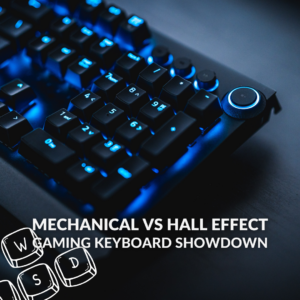There are far too many keys on our keyboards to keep track of all their different functions, especially those that we don’t use every day. One of which is the INS key.
This key can be incredibly useful and is even utilised in some easy-to-use keyboard shortcuts. Thankfully, if you don’t know what the INS key is, then you’re in the right place! We’ve compiled this handy guide detailing everything you need to know, including how to use the INS key shortcuts to boost your productivity.


INS Key
The INS, or insert key, is found on most keyboard form factors. It is typically located on the top right corner of your keyboard, next to the Delete, Home, and End keys. The INS key can be used to toggle how you insert letters, numbers, and special characters.
By default, when you type, your keyboard will insert the text in front of your mouse cursor. If you wish to remove anything you’ve written, you’ll have to press the backspace key to delete it. However, pressing the INS key adjusts this. Now when you type, any existing text gets overwritten, removing the need for you to press the backspace to delete large chunks or adjust small sections.
Can I Give Alternative Functions to the INS Key?
In addition to adjusting the way that you type, the INS key is used in multiple different keyboard shortcuts. This includes:
- Ctrl + Insert – shortcut for copying text
- Shift + Insert – shortcut for pasting text
These two keyboard shortcuts are one of the many ways in which you can copy and paste on your keyboard. You can read through all the other ways you can copy and paste on a keyboard in our dedicated blog post.

Upgrade Your Keyboard!
Looking to level up your gaming performance and productivity? Why not upgrade your keyboard?

Glorious GMMK 2 96% USB Mechanical Gaming Keyboard:
- 96% form factor
- UK ISO layout
- Hot-swappable technology
- Doubleshot ABS keycaps
- This model comes with Glorious Fox key switches
- Per-key RGB lighting
Endgame Gear KB65HE 65% USB Hall Effect Gaming Keyboard:
- 65% form factor
- Hall effect gaming keyboard
- UK ISO layout
- Includes Gateron KS-37B key switches
- PBT double-shot keycaps


Ducky Zero 6108 Classic White Wireless Mechanical Gaming Keyboard:
- Full-sized keyboard
- Wireless
- Tri-mode connectivity: 2.4GHz, Bluetooth, or USB
- Hot-swappable PCB
- Double-shot PBT keycaps
- Per-key RGB backlighting