The end is nigh for Windows 10 with Microsoft planning to end support for the OS in the next few years.
If you’re worried about what this means for your PC or laptop, fear not! We’ve got all the details you need to know, including when the dreaded day is. Keep on reading for more.

Why is Microsoft Stopping Support for Windows 10?
Microsoft has confirmed that they will be stopping support for Windows 10, pushing more people into making the jump to Windows 11. Why? Well, after releasing in July 2015, Windows 10 is ready for retirement after 10 years of being the popular OS choice.
When Will They Stop Supporting Windows 10?
Microsoft is set to stop both security updates and technical support for Windows 10 from October 2025.
Can You Still Use Windows 10 After This?
Whilst Microsoft won’t be officially supporting Windows 10 after 2025, you will still be able to use your PC. It won’t render it useless or incapable of operating successfully. You simply won’t receive regular updates to any security features or bug fixes, which does have one key downside.
The lack of security updates will make your PC more vulnerable to malware or viruses, as you won’t be taking advantage of the latest fixes. Therefore, if you do want to keep using your Windows 10 PC after this date, you might want to consider investing in high-quality anti-virus to provide you with that extra layer of protection.
If the worst has happened and your PC has become infected with a virus, we’ve got a handy guide that details what your next steps should be.
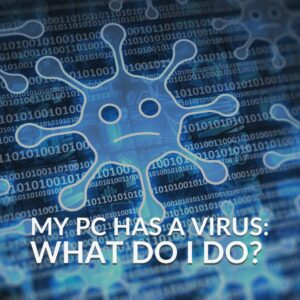
If you aren’t quite ready to make the jump to Windows 11 after this point, there are several third-party software set to continue support for Windows 10. One of which is 0patch, which will provide an extra five years of support and updates for the OS. However, this additional support will come with a cost of around £20.96 per year.
This is a plus for the estimated 240 million PCs that aren’t compatible with Windows 11 due to its high system requirements, especially TPM 2.0. Thanks to third parties such as 0patch, the lifespan of systems without TPM 2.0 can be extended for a little longer, reducing the environmental impact electronic waste has on our landfills.

On the Fence About Upgrading?
Are you still debating whether you should make the jump to Windows 11? You can find plenty of advice on the Overclockers UK blog to help you decide.
Ready to Make the Change to Windows 11?
Alternatively, you might be itching to make the change to Windows 11, and if so, then you’re in luck. We’ve got plenty of high-quality PC systems and laptops that come equipped with Windows 11 as standard, with some configurable computers boasting the option to upgrade to the Pro version if you need it.
OcUK Gaming Carbide Pre-Built PC
- Pre-built gaming PC
- Intel i5 12400F CPU and NVIDIA RTX 4060
- 16GB DDR4 RAM
- 1TB M.2 SSD


MSI Pulse 15 Gaming Laptop
- 15.6” QHD display
- 165Hz refresh rates
- Intel i7 13700H CPU and NVIDIA RTX 4070
- 16GB DDR5 RAM
- Windows 11 Home
OcUK Gaming Falcon Configurable PC
- Configurable gaming PC
- Adjustable base hardware specification
- As standard includes an AMD Ryzen 7 7700 CPU and Radeon RX 7800 XT
- Up to 32GB DDR5 RAM
- 1TB M.2 SSD

*Prices correct at time of writing and PC specs are subject to change.



