It’s the age-old question once more, but this time focused on gaming mice. So, which is better: wired vs wireless?!

Our gaming mice should be an extension of our hands, operating the fine controls of our games. Whether you’re sharp-shooting your foes or diligently harvesting the day’s crops, your mouse is an important part of your arsenal. What we’re here to find out is if one connection is better than the other. So, grab yourself a cuppa and take note of which one sounds best for you!
Wired Gaming Mice
Connecting via wire is the OG means of interfacing your mouse with your PC. Days of old saw us connecting via round PS/2 ports. We’ve since moved onto the USB standard, offering enhanced compatibility with a range of devices, from PCs to laptops, to even consoles!
The great thing about wired connectivity is the reliable performance. You don’t have to worry about interrupting signals creating lag or latency. The mouse will operate at its designated polling rate, consistently. Most commonly, gaming mice use a 1000Hz polling rate, which means it sends information to your PC 1000 times a second. But, as technology innovates and becomes more accessible, gaming mice are increasingly equipped with 8K polling rates. This standard is up to eight times faster, delivering smooth and seamless performance every time.
The main drawback of wired mice is cable drag. If your mouse movements are exaggerated or desk is a little cluttered (she types while looking at her five pen pots), then having a cable can really tie you down. Quite literally. The wiring can catch on things and create friction as it drags across your mouse mat or desk surface. Whilst seemingly minor inconveniences, this can have an effect on performance where speed and finesse are of the essence. Plus, gaming is supposed to be fun – who wants to be irritated by cable drag while trying to unwind?
Pros:
- Low latency
- Reliable performance
- Generally cheaper than their wireless counterparts
- Great variety – colour, genre specialisations, RGB lighting, and more!
- Widely compatible with devices
Cons:
- Friction caused by cable drag
- Cable can catch on other desk items
- Wiring takes up more space – not suitable for smaller desks
Glorious Model D Wired Gaming Mouse
- Wired gaming mouse
- Optical sensor with up to 12,000 DPI
- 1000Hz polling rate
- Lightweight, honeycomb design
- Vibrant RGB lighting


Endgame Gear OP1 8K Wired Gaming Mouse
- Wired gaming mouse
- Optical sensor with up to 26,000 CPI
- 8000Hz polling rate
- Swappable Kailh GX mechanical switches
- On-board Nuvoton M483 MCU
Wireless Gaming Mice
Wireless may be the newer of the two techs, but it has certainly carved out a corner of the market. There is just as much availability for wireless gaming mice, complete with all the whistles and bells.
Generally, wireless gaming mice will connect via 2.4GHz to a USB dongle or Bluetooth. Both offer low latency connectivity, each with their own set of advantages and disadvantages. 2.4GHz still utilises a USB port, and tends to be the power-hungry connection, but is generally more stable. Bluetooth is energy efficient, so you can game for longer between each charge or battery change, and it doesn’t take up a precious USB port.
What both of these connectivity options provide is freedom of movement. No cables dragging or catching, just seamless gliding across your gaming surface. What’s more, this lack of cable makes them versatile and suitable for a range of set-ups. They are highly portable, great for gamers on the go, and take up less desk real estate, perfect for those with smaller gaming environments. Plus, they pair well with laptops which can be used in a variety of environments where juggling cables may be cumbersome. (Am I talking about gaming on the sofa, maybe.)
Battery life is the main drawback of wireless gaming mice. If you don’t carefully plan, you could end up mid-game with an angry battery light flashing at you and all movement ceases. Again, it’s a small inconvenience but it matters in the moment. Who wants to faff around with swapping out batteries or plugging in a cable when you’re supposed to be taking down the big boss?
Pros:
- Freedom of movement – no drag or snag!
- Reduced cable clutter
- Great variety available – colours, genre specialisations, RGB lighting, and more!
- Greater connectivity options – 2.4GHz or Bluetooth!
- Low latency connectivity
- Versatile usability
Cons:
- Limited battery life – will need recharging or batteries changing
- 2.4GHz still takes up a USB port
- Bluetooth signals can pick up interference
- Generally more expensive than wired counterparts
Endgame Gear XM2we Wireless Gaming Mouse
- 2.4GHz wireless gaming mouse
- Optical sensor with up to 19,000 CPI
- CompX CX52850 microcontroller for stable connectivity
- Average one-week battery life
- Kailh GO optical switches on main buttons


Razer Naga V2 HyperSpeed Wireless Gaming Mouse
- Wireless gaming mouse
- Connects via Bluetooth or HyperSpeed Wireless (2.4GHz)
- Designed for MMOs with 19 programmable buttons
- Focus Pro 30K optical sensor
- Up to 400 hours battery life (Bluetooth)
Wired vs Wireless
So now we get to the crux of the matter. Which is better: wired or wireless? The truth is, there are no wrong answers. It’s all about finding the right mouse for you. If you’re after ultra-fast, reliable performance and cable drag isn’t really an issue, then go for a wired mouse. With the advent of 8K polling rates, you will get some premium play from wired gaming mice! If you’re all about minimal clutter in your small space or on-the-go set-up, a wireless mouse will be a great fit.
Plus, there is so much more to picking your gaming mouse than just how it connects to your gaming PC. They come in a variety of weights (some even have variable weights!) and select models will have specialised features for certain genres. Everything needs to be taken into consideration.
Personally, I prefer wireless mice because even though my desk is large, it is full of stuff. From coffee cups to pen pots and usually at least three pads of paper, there is a lot to get caught on. But even with my personal laptop, I prefer wireless because I can then take my gaming to the cosiest corners of the house and not worry about getting tangled. I even use my laptop as a mini mouse mat! But this is just what works for me. You may need the opposite from your gaming mouse, and that’s all good.
Of course, there is the perfect sitting on the fence answer: get yourself a mouse that can connect wired or wirelessly!
Glorious Model D 2 Wireless Gaming Mouse
- Wireless gaming mouse
- Connects via Bluetooth, 2.4Hz wireless, or USB
- Glorious BAMF 2.0 sensor with up to 26,000 DPI
- Stylish honeycomb shell and RGB lighting
- Up to 210 hours of battery life


Corsair M75 AIR Wireless Gaming Mouse
- Wireless gaming mouse
- Connects via Corsair Slipstream Wireless (2.4GHz), Bluetooth, or USB
- Configurable in Corsair iCUE software
- Corsair Marksman sensor with up to 26,000 DPI
- Up to 100 hours of battery life
Looking for More From Your Mouse?
We’ve picked out a few gaming mice in this article, but if they haven’t right-clicked their way into your heart there are more to explore! At Overclockers UK, we have an extensive range of gaming mice using wired and wireless connectivity, and your dream mouse is amongst them.
More Versus Content
Enjoy a good head-to-head and need some help deciding your next gaming purchase? We have an ever-growing selection of versus articles to point you in the right direction.
Which is Your Mouse of Choice?
Are you a wired-all-the-way person or team wireless? Let us know in the comments below!


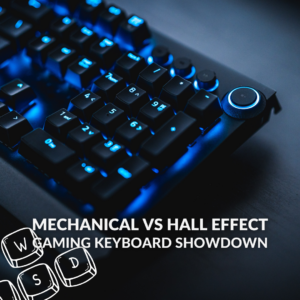

You haven’t mentioned Logitech’s excellent range of Lightspeed wireless gaming mice. Pair one with a Powerplay mousemat, and you have a lightning fast mouse, with loads of buttons and customisation options, which never runs of charge. I’ve had the G Pro Wireless and G502, and currently have the G502X.
As the Powerplay mouse mat has its own integrated radio receiver, you can actually use the mouse’s USB receiver with a separate device. I have the mat connected to the PC, and the USB dongle in my ZBook’s docking station. One mouse for everything, no duplication or cable clutter.
Sounds like a really optimised set-up! There are so many fab brands out there, it’s great when you can find one that works so well for you.