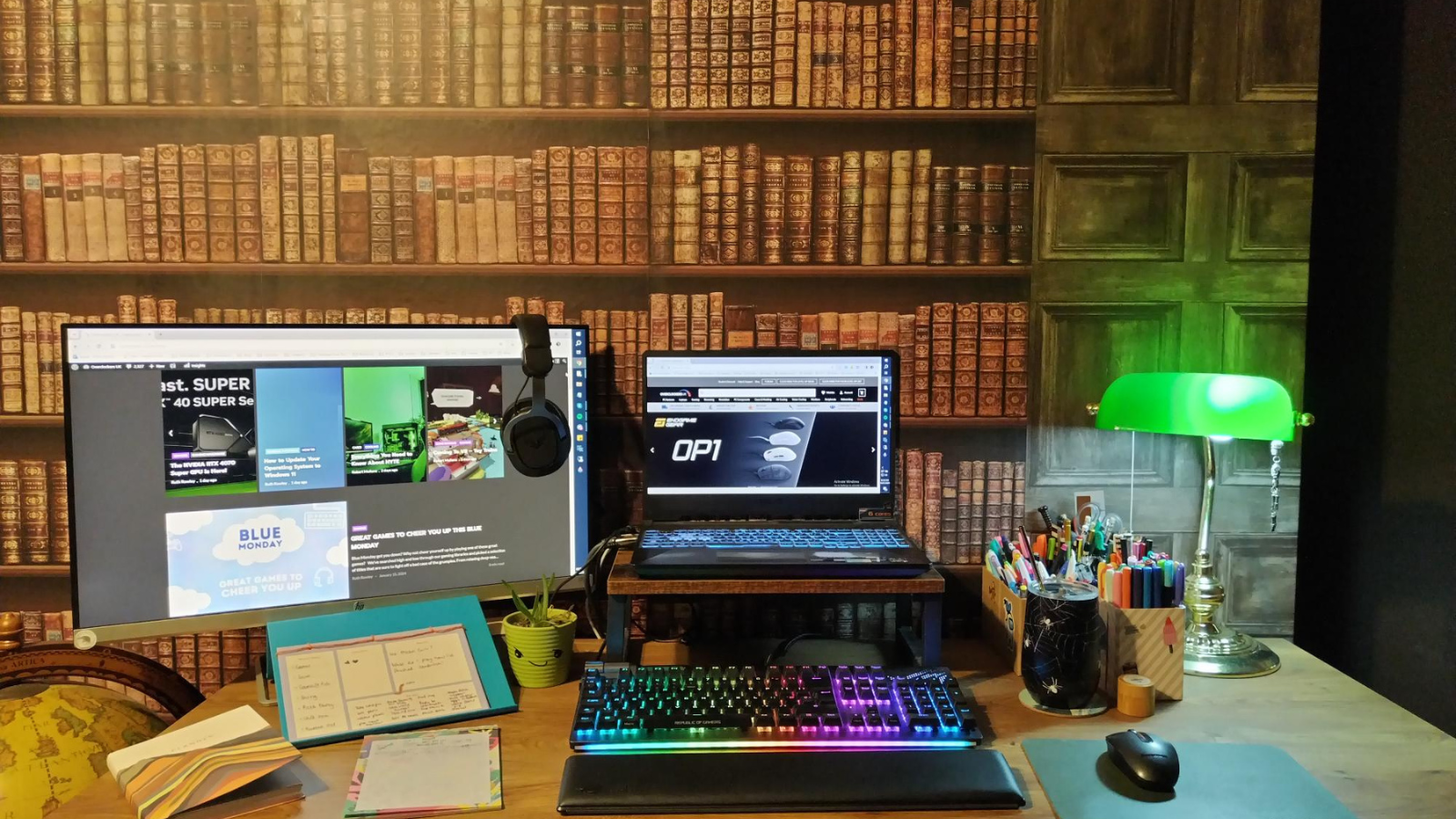For many of us, we are heading into another year of flexible or working from home. By now, our work-from-home office desk set-ups are pretty near perfect. But there are always great tips to be shared!
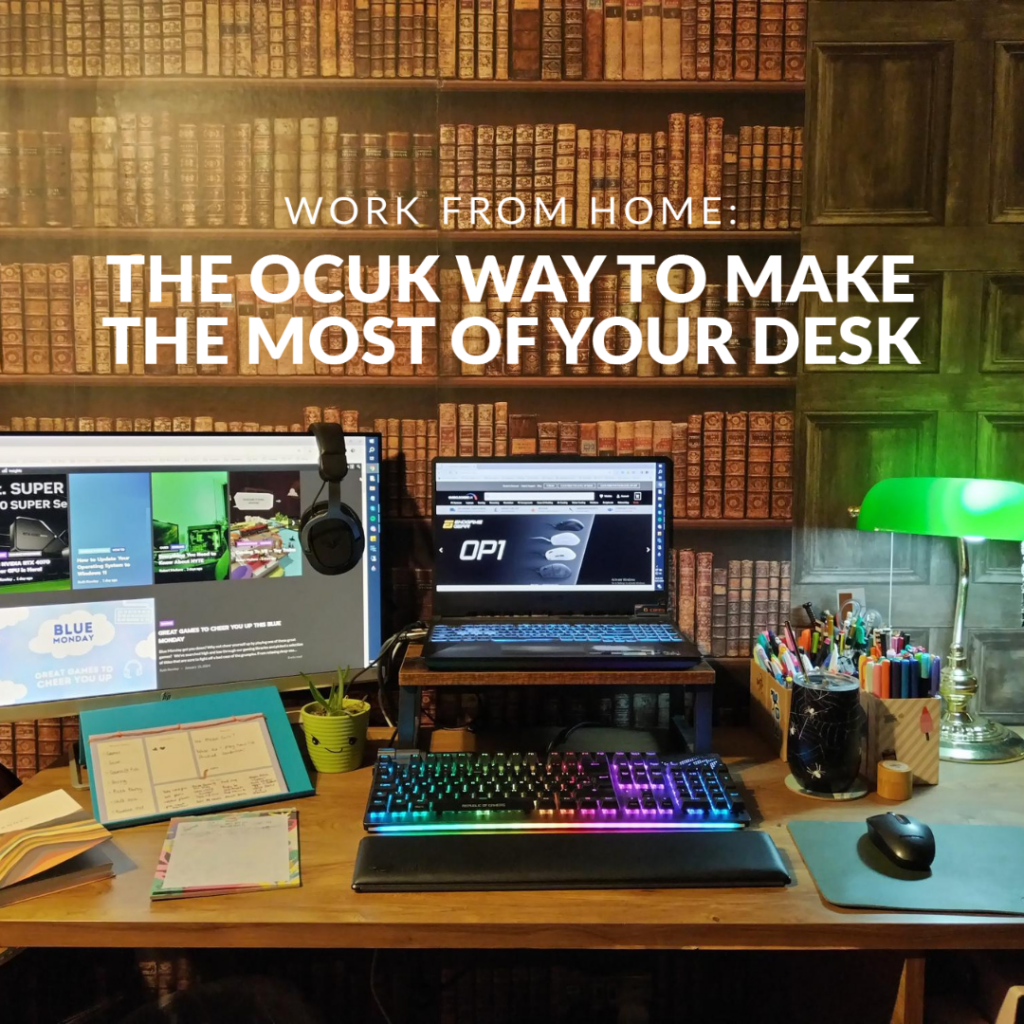
The Overclockers UK content team is giving you a behind-the-scenes peek at our work-from-home set-ups. We’ve got great tips, the hardware we’re using, and pictures to show off the spaces we’ve created. What? We’re really proud of them! We’ve shared our workspaces, so if you’re looking for some office inspo be sure to keep an eye out!
Explore the Team’s Workspaces
Rob

Glyn
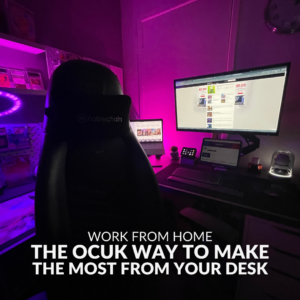
Ruth

Jacob
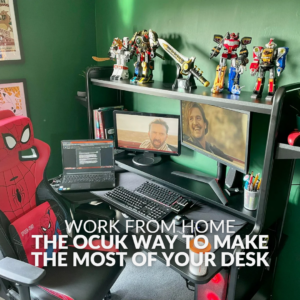
Simon

Small Office Inspiration Articles

About Me
Whose desk are you getting the tour of today? Well, mine! Emily Haylock. I have been with Overclockers UK since December 2020, and my role is Senior Digital Content Copywriter. What that boils down to is writing product pages and accompanying blogs for launches, producing additional articles for the blog in general, and reviewing the team’s work. There’s a touch of admin to my work, too, such as organising the blog schedule, as well as enriching existing copy.
What I need from my work-from-home desk is ample space to operate. With launching new products, I need to research and learn about the exciting new goodies. For me, that means writing it all down first, so I need space for notepads, that all-important cup of coffee, and my (frankly) insane collection of pens.
My Set-Up and Hardware
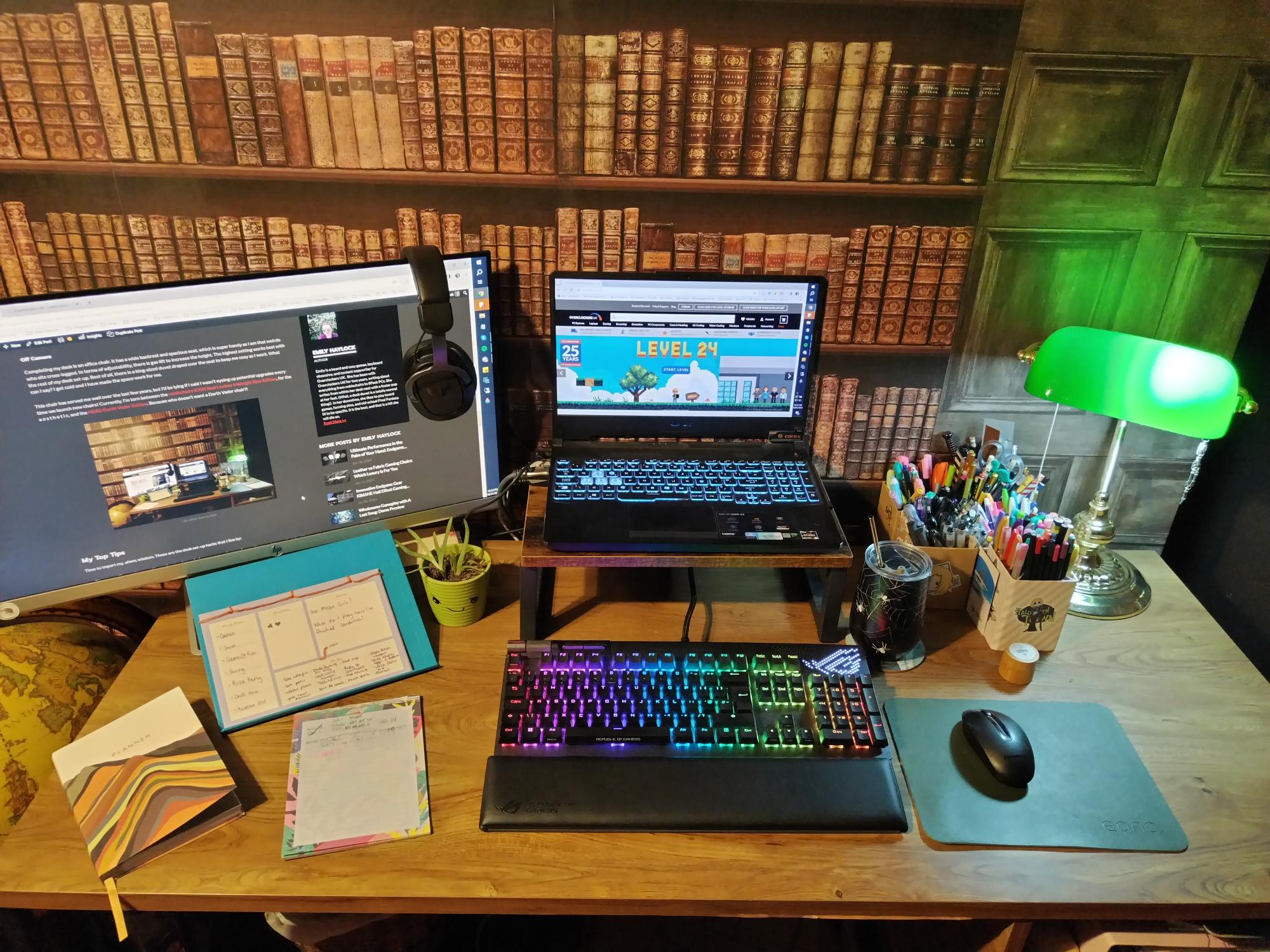
As you can see from the bookshelf wallpaper, there is a strong aesthetic my desk had to follow. Hence, the wood finish top, faux leather mouse mat, and bank light. Of course, I can’t work from a vintage typewriter, so I have a few mod cons too! Can confirm, the whole office shares this look, though, with dark wood furniture, leather armchairs, and a davenport desk. There’s even an antique-style globe drink caddy. (Strictly for after hours, I promise.) As for my tech, I have a few newer bits and pieces, mostly I use hardware that I have amassed over the years. Stuff to tide me over until I get around to upgrading.
Laptop

My work laptop is an ASUS TUF Gaming A15, with an AMD Ryzen 5 4600H CPU, NVIDIA GeForce GTX 1650 GPU, and 8GB DDR4 RAM at 3200MHz. It may not be the latest hardware, but it absolutely suits my work needs. I mainly work from WordPress, Microsoft Word, and Asana, so working from an AMD Threadripper would be somewhat redundant!
Laptops are actually my preferred computer format. Sacrilege, I know, but the portability suits me to a tee. I can take my work laptop between my home office and Overclockers UK HQ, as well as between the various rooms of my house. Very helpful during the 40-degree heatwave when being upstairs was unbearable.
Even my personal gaming computer is a laptop. It’s an Acer Predator with Intel Core i7-10750H, NVIDIA GeForce RTX 2060, and 16GB DDR4 RAM. It plays my favourite games, like Stardew Valley, Neverwinter, and For the King, happily and I can choose to sit in bed.

Get the tech! We have a newer version of the ASUS TUF Gaming A15 Laptop, with AMD Ryzen R7-7735HS CPU, NVIDIA RTX 4060 GPU, and 16GB DDR5 RAM. The 512GB PCIe SSD has lightning-fast speeds, great for optimising your workflow
Elevated Laptop
Whilst I was working out the kinks of my WFH set-up, I was finding I would end my work day with a knot in the back of my neck. One HR training video later, and I realised I needed a monitor stand. One to fit the aesthetic, of course. (Nearly colour-matched and all, despite not getting it from the same place as the desk!) Now I can work in comfort, with both my screens at a sensible eye level.
Extra Screen
The second screen was a game-changer. No more flipping between windows and tabs, getting lost in the endless open Chromes. Now, I can use my laptop to display documents whilst any research, sources, and task information can be shown on my monitor.
Honestly, I don’t know how I got into my thirties with only one screen, simply barbaric!
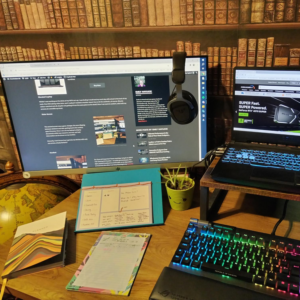
Headset
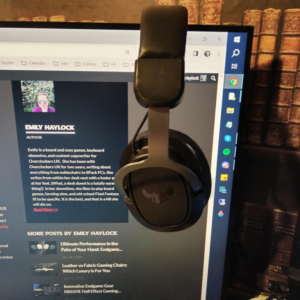
For those all-important Teams meetings, I plug in an ASUS TUF Gaming H3 Headset – in stylish gunmetal grey. The light, padded headband is comfortable, so on days when I do head into the office I can keep listening to my favourite playlist while I work.
Plus, the 3.5mm jack means I can use it with my personal gaming laptop and switch. The 50mm ASUS Essence drivers ring out in a rich soundscape, with deep bass notes for a truly immersive experience.

Get the tech! Like the sound of the ASUS TUF Gaming H3 headset and want it for your own WFH set-up? We have it in both a wired and wireless version!
Peripherals
As I spend a lot of my day typing, it was important for me to get something fast and quiet when I got my mechanical keyboard. I opted for ASUS ROG Strix Flare II Anime Mechanical keyboard, with Cherry MX Red switches, for their light actuation force, linear feedback, and no audible click. Also handy for the fact that it doubles up as my gaming keyboard!
I chose linear over tactile because prior to this mechanical keyboard I had mostly just stuck to the keyboards on my laptop. Their membrane switches have no tactile feedback, and I wanted to stick with a feel I knew. An added bonus, this keyboard comes with a wrist rest, so my hands stay nice and supported whilst I power my way through multi-product launches and blog posts!

The mouse I use isn’t actually mine – it used to belong to the FIL! It’s a Lenovo SM-8861 wireless mouse, with a matching keyboard that I do have somewhere. Whilst I don’t share this mouse with my gaming set-up, it is fantastic for work! Small, light, wireless, and the battery life is so long I haven’t actually been able to clock how much time passes between each battery change.
Analogue Needs
In that first picture, you will count five pen pots and three pads of paper. Not pictured are my bullet journal brush pens and the various notepads I’m hoarding from stationery subscription boxes. I like pens, ok?

They all serve a purpose, I swear! My weekly planner pad gives me a quick overview of what’s to come this week – both work and social – whilst the big deskpad serves as a brain dump space. Tallying copy I’ve reviewed, blog ideas, important meeting take-aways, ok, and some doodles, too.
I am very much the sort of person who needs to write something down, or I will forget it.
Off Camera
Completing my desk is an office chair. It has a mesh backrest and roomy seat, which is super handy as I am that weirdo who sits cross-legged. In terms of adjustability, there is gas lift to increase the height and a lockable recline. Best of all, there is a king-sized duvet draped over the seat to keep me cosy as I work. What can I say? I get cold and I have made the space work for me.
This chair serves me well, but I’d be lying if I said I wasn’t eyeing up potential upgrades every time we launch new chairs! Currently, I’m torn between the ThunderX3 CORE Loft for the snack pocket and the HERO Darth Vader Edition. Because who doesn’t want a Darth Vader chair?!

My Top Tips
Time to impart my, ahem, wisdom. These are the desk set-up hacks that I live by:
- Give yourself enough space: Upgrading to a large desk was a game changer for me. No regrets, never look back!
- Optimise your space: A bit rich coming from the woman with five pen pots, but everything on my desk is something that I use on a day-to-day basis. Have more frequently used stuff close to the front, and put knick-knacks in low-traffic areas.
- Invest in a small dustpan and brush: Whilst generally discouraged, eating at your desk is inevitable. Getting a small dustpan and brush makes it oh-so-easy to stay on top of crumbs and keep your area looking clean. Plus, the bristles are great for dusting your keyboard! I got a cute one with a face on it, because of course I did.
- Plants! Plants brighten up spaces and oxygenate the air. I have aloe vera plants on my desk because they are super low maintenance, and well my original plant won’t stop spawning. Just don’t forget to water them!
Work From Home
That concludes the tour of my desk and my rambling justifications. Any tips and life hacks to share?