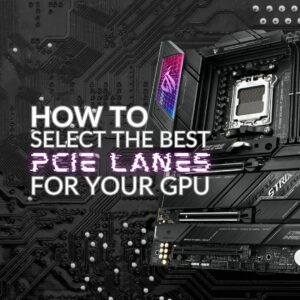With so much hardware under the hood of your gaming PC, it’s important to keep it all up to date. We’re going to take a look at PCIe and break down everything it does for you.

What is PCIe?
PCIe stands for peripheral component interconnect express. It is a standard of interface designed for, and used by, high-speed components. That means any hardware that has to send large of amounts of data quickly will usually favour using PCIe. But we’ll come back to that.
There are five different physical configurations that PCIe slots can come in; x1, x4, x8, x16, and x32. The number denotes how many lanes that PCIe slot has. Lanes are what the data needs to travel to and from the PCIe card. In relative terms, a PCIe x1 slot has one lane and can move data at one bit per cycle. A PCIe x2 slot would have two lanes and could move data at two bits per cycle, and so on.

You can insert a card with fewer lanes into a slot with more but at a reduced bandwidth. Similarly, if you insert a card with more lanes into a slot with fewer then expect reduced performance.
What Hardware in my Gaming PC Uses PCIe?
You’ll find PCIe slots available on any motherboard in a desktop PC. What types and how many will depend on the model itself, of course. These slots are for adding hardware that utilise the PCIe interface. The most common among them is GPUs (aka graphics cards) which usually need a PCIe x16 slot.
Other components that make use of your motherboard’s PCIe slots include RAID cards and Wi-Fi cards. SSD cards/NVME also put this tech to use, but they use a dedicated port that uses PCIe lanes. As well as being different to a standard PCIe port it is also dedicated to storage only, so won’t have to share physical real estate.

What’s the Difference Between Generations?
As with any technology, there are going to be revisions and newer versions over the years as the hardware is improved. PCIe is the same, with standards now available in five generations from 1.0 to 5.0. There’s backward compatibility across the board, so if you put a PCIe 2.0 card in a 3.0 slot then it will still work. The caveat is you will only get 2.0 performance.
| Generation | Bandwidth | Gigatransfer | Frequency |
|---|---|---|---|
| PCIe 1.0 | 8 GB/s | 2.5 GT/s | 2.5 GHz |
| PCIe 2.0 | 16 GB/s | 5 GT/s | 5 GHz |
| PCIe 3.0 | 32 GB/s | 8 GT/s | 8 GHz |
| PCIe 4.0 | 64 GB/s | 16 GT/s | 16 GHz |
| PCIe 5.0 | 128 GB/s | 32 GT/s | 32 GHz |
PCIe 4.0
The PCIe 4.0 standard debuted in 2017 after a long break since 3.0’s release in 2010. It would not be until 2019 that it would become supported by motherboards. AMD was the first to announce this, with their X570 chipset leading the charge. They also announced a firmware update to their 300 and 400 Series motherboards to add 4.0 support to the primary x16 slots.
However, its reign would be short-lived. PCI-SIG, the group which defines these standards, already had their successor in the wings.
PCIe 5
Barely two years after 4.0, PCIe 5.0 came out in May 2019. As well as being backwards compatible with previous generations, it also included new features to improve signal integrity and CEM connectors for add-in cards. Intel led the charge on embracing the new standard with their Alder Lake platform, and in 2022 PCIe 5.0 devices started to become available to enterprise and consumer customers alike.
PCIe 4.0 vs 5.0
There is, currently, great availability for both PCIe 4.0 and 5.0 devices – so which is better to use? Thankfully, the answer right now is either. So long as your gaming ecosystem consistently supports one generation, your performance will be fast and cohesive. If you have the budget to go for the latest and greatest, then PCIe 5.0 is the better choice – as it provides double the performance of PCIe 4.0. However, PCIe Gen 4 is still not to be sniffed at and will be a veritable contender for some time yet.
Which Generation is the Current Standard?
3.0 and older standards are effectively obsolete due to their age and speed at this point. PCI-SIG has expressed their intent for 4.0 and 5.0 to co-exist for a time. The latter will be used for high-performance needs, while the former is aimed at desktop users. Aside from the high-end and overclocked products, many gaming PCs make use of PCIe 4.0. We’ve selected a couple of PCIe 4.0 and 5.0 motherboards and SSDs here, but you can explore our full collections with a click of a button.

Gigabyte B550 AORUS Elite V2 AMD AM4 ATX Motherboard
- ATX form factor with three PCIe x16 slots and one x1
- Supports AMD AM4 Socket Ryzen 3000 and 5000 Series
- AMD B550 chipset
- Supports DDR4 memory for fast performance
- Compatible with PCIe 4.0
ASUS ROG Maximus Z790 Hero LGA 1700 Motherboard
- ATX form factor with two PCIe 5.0 x16 slots and one 4.0 x16
- LGA 1700 socket supports 12th and 13th Generation Intel Core CPUs
- Intel Z790 chipset
- Supports DDR5 memory for ultrafast performance
- Compatible with PCIe 5.0


WD Black SN850X 1TB PCIe 4.0 SSD
- 1TB extra storage for all your favourite games
- Heatsink helps maintain peak performance
- Slim design and form factor
- Upgrade your PC or PS5’s capacity
- Makes use of a PCIe 4.0 x4 interface
Seagate FireCuda 540 1TB PCIe 5.0 SSD
- High speed 1TB storage
- 9500MB/s read and 8500MB/s write speeds
- 1000 TBW
- DiscWizard and SeaTools for easy drive management
- Makes use of a PCIe 5.0 x4 NVMe 2.0 interface
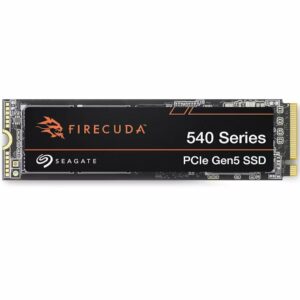
Learn More About PCIe
We’ve got plenty more content on PCIe and all its generations!
Are You Using PCIe Gen 4 or 5?
Let us know in the comments which generation of PCIe you’re currently rocking in your gaming PC!