In the market for a new power supply but unsure on which one is right for your gaming set-up? Our guide to PSUs will take you through all the key features you need to consider before purchasing, ranging from wattage, 80 Plus Ratings, form factor, and much more.
In the market for a PSU? Well, get cosy and grab a few snacks, we’re in for the long haul.

What is a Power Supply (PSU)?
Your power supply (PSU) plays a critical role in your gaming PC. It is responsible for supplying all your hardware with a steady and reliable flow of power. Without a PSU, your PC won’t even be able to turn on.

Wattage
Each PSU comes with a specific wattage which determines how much power it can deliver to your hardware. The higher the wattage is, the more power you achieve.
When it comes to selecting the right PSU for your gaming PC, you first need to ensure it has a high enough wattage to power all your components at peak loads. We recommend you don’t use a PSU that meets the bare minimum power requirements of your PC. Aim for something slightly higher to ensure you have all the power you need, along with leaving a little wiggle room in case of any unexpected power spikes during heavy loads.
There are plenty of online PSU calculators to help you to find out your PC’s power requirement. Or better yet, we’ve got a dedicated blog guide that takes you through how to do it.
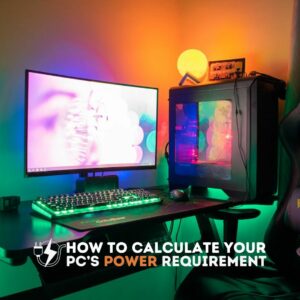
80 PLUS Rating
80 PLUS Rating is a phrase you’ve definitely heard thrown about when it comes to power supplies. Keeping it simple, 80 PLUS Rating is a measure of PSU energy efficiency. At a minimum, a power supply needs to perform at 80% efficiency at 20%, 50%, and 100% loads.

There are five different 80 PLUS Ratings:
- Bronze
- Silver
- Gold
- Platinum
- Titanium
Each rating gradually increases with the highest, Titanium, reaching up to 94% efficiency!
Below is a handy table showcasing all the different specifications for each 80 PLUS Rating.
| 80 PLUS Rating | 10% Load | 20% Load | 50% Load | 100% Load |
|---|---|---|---|---|
| Standard | n/a | 80% | 82% | 80% |
| Bronze | n/a | 82% | 85% | 82% |
| Silver | n/a | 85% | 87% | 85% |
| Gold | n/a | 87% | 89% | 87% |
| Platinum | n/a | 90% | 90% | 89% |
| Titanium | 90% | 92% | 94% | 90% |
Want to know more about 80 PLUS Ratings? Take a look at our 80 Plus Rating guide in which we go into further detail, along with our top tips for selecting the right rating for your set-up.

Form Factor
To suit every type of gaming PC, power supplies come in a variety of different form factors. The most PSU form factors include:
- ATX
- TFX
- SFX
- SFX-L
ATX
ATX is the most widely available PSU form factor, capable of fitting into Micro-ATX cases and above. You can find ATX in a variety of styles and colours, with some models boasting RGB lighting, to ensure they effortlessly blend into your chosen aesthetic.

SFX
An SFX PSU is the perfect choice for those with a small form-factor gaming PC. Their small size means that they can easily fit into Mini-ITX or Micro-ATX PC cases. What’s more, capable of offering up to 800W, they are perfect for a gaming PC that packs in all the latest high-end hardware.

SFX-L
Lastly, an SFX-L PSU is a larger version of SFX which can still fit into most moderately smaller PC cases, such as Micro-ATX.

TFX
TFX are small, low-wattage power supplies which are commonly used in mini or home media PCs.


In our ‘Form Factors Explained’ series we’ve gone into all the different form factors of our PC hardware, including power supplies.
Modular vs Fixed
In addition to different wattages and form factors, your PSU can also be modular, semi-modular, or fixed.
Modular
A modular power supply comes with no pre-attached cables. Instead, you can choose to only install the cables that you need. Resulting in even less cable clutter or management.
Semi-Modular
Alternatively, a semi-modular power supply will typically only come with the 24-pin, 8-pin, and PCIe cables pre-attached. All the others are optional, meaning you can only plug in what you need.
Fixed
Finally, a fixed or non-modular, power supply comes with all the cables attached. You can’t choose which ones you want or don’t want. This does have its benefits though. Whenever installing new hardware, you don’t have to venture into the loft, only to find the cables have been thrown out by your mum.
PSU Connectors
No matter if you’re PSU is modular, semi-modular, or fixed, your PSU will come with all the same connectors. The key difference is whether you want to use all of them.
Here’s a quick breakdown of the different PSU connectors.
20 + 4 pin ATX
The 20+4 pin connects your motherboard to your PSU. The connector will feature a set of 20 pins and an additional block of 4 to ensure compatibility with modern-day motherboards.
4+4 pin ATX
The 4+4 pin ATX cable provides additional power to your CPU and PSU.
SATA
Just as the name suggests, the SATA cable is for connecting all your SATA devices, such as SSDs or HDDs, to the PSU. A typical PSU will include at least four SATA connectors.
6 + 2 PCIe
The 6 + 2 PCIe is used to power your graphics card. However, depending on the requirements of your GPU, you may need to consider utilising two 8 pin cables, a variety of 6 and 8 pins, a 12VHPWR, or 12V-2×6 connector.

12VHPWR vs 12V-2×6
These connectors have been fine-tuned to work with the latest gen of graphics cards, capable of supplying plenty of power and handling any spikes.
The 12VHPWR is a type of 12+4 pin cable and delivers up to 600W of power. The combined 12 and 4-pin connectors will ensure improved efficiency, even with the power-hungry NVIDIA RTX 40 Series. Alternatively, 12V-2×6 is a revised version of 12VPHWR. It still features the same max power delivery, but now with a brand-new design.
Want to know more about 12VHPWR and 12V-2×6? Check out our dedicated blog articles.
What is an ATX 3.0 PSU?
ATX 3.0 power supplies are a brand-new gen of PSU which have been fine-tuned to keep up with the demands of the latest gaming hardware. With more power-hungry components being released, ATX 3.0 PSUs come equipped with a 16-pin PCIe 5.0 12VHPWR cable and a max delivery of 600W, to ensure they supply more than enough energy.
What’s more, ATX 3.0 PSUs feature improved efficiency and reduced power consumption, thanks to the Alternative Low Power Mode (ALPM), making it even easier to build an energy-efficient gaming PC. Plus, with the NVIDIA RTX 40 Series boasting nearly double the power consumption of the previous 30 Series, ATX 3.0 PSUs have been designed to handle any power spikes up to 2,600W.
This IS only a handful of everything ATX 3.0 PSUs have on offer. You can read more about ATX 3.0 power supplies in our blog post.

Is it Time to Upgrade Your PSU?
Is your power supply not up to the task of powering all your PC hardware anymore? Or perhaps you’re in the market for a cheeky upgrade or two? Whatever the case, at Overclockers UK, you can find plenty of high-quality power supplies boasting a range of wattages, form factors, and 80 PLUS Ratings.
We’ve picked out our top selections below, but our top picks don’t match the demands of your hardware, you can browse all our PSUs by clicking the button.
Corsair 650W 80 PLUS Bronze ATX Power Supply
- 650W
- 80 PLUS Bronze
- ATX form factor
- Fixed cables


Kolink Regulator 850W 80 PLUS Gold Modular Power Supply
- 850W
- 80 PLUS Gold
- ATX 3.0
- Modular
Seasonic G12 GM-750 750W 80 PLUS Gold Semi-Modular Power Supply
- 750W
- 80 PLUS Gold
- Semi-modular


ASUS ROG Thor 1000W 80 PLUS Platinum Modular Power Supply
- 1000W
- 80 PLUS Platinum
- Modular
- ATX form factor
Your Guide to All Your Gaming Hardware
Looking for even more helpful advice on your gaming tech? Check out the rest of the articles in our ‘Your Guide to’ series.






