With the release of the NVIDIA RTX 4080, here at Overclockers UK, we’ve compiled everything you need to know about this brand-new graphics card!
All of your questions about the RTX 4080 GPU will be answered, including the key differences between the RTX 4080 and RTX 3080, along with all the hardware you need to upgrade to an NVIDIA RTX 40 Series graphics card.
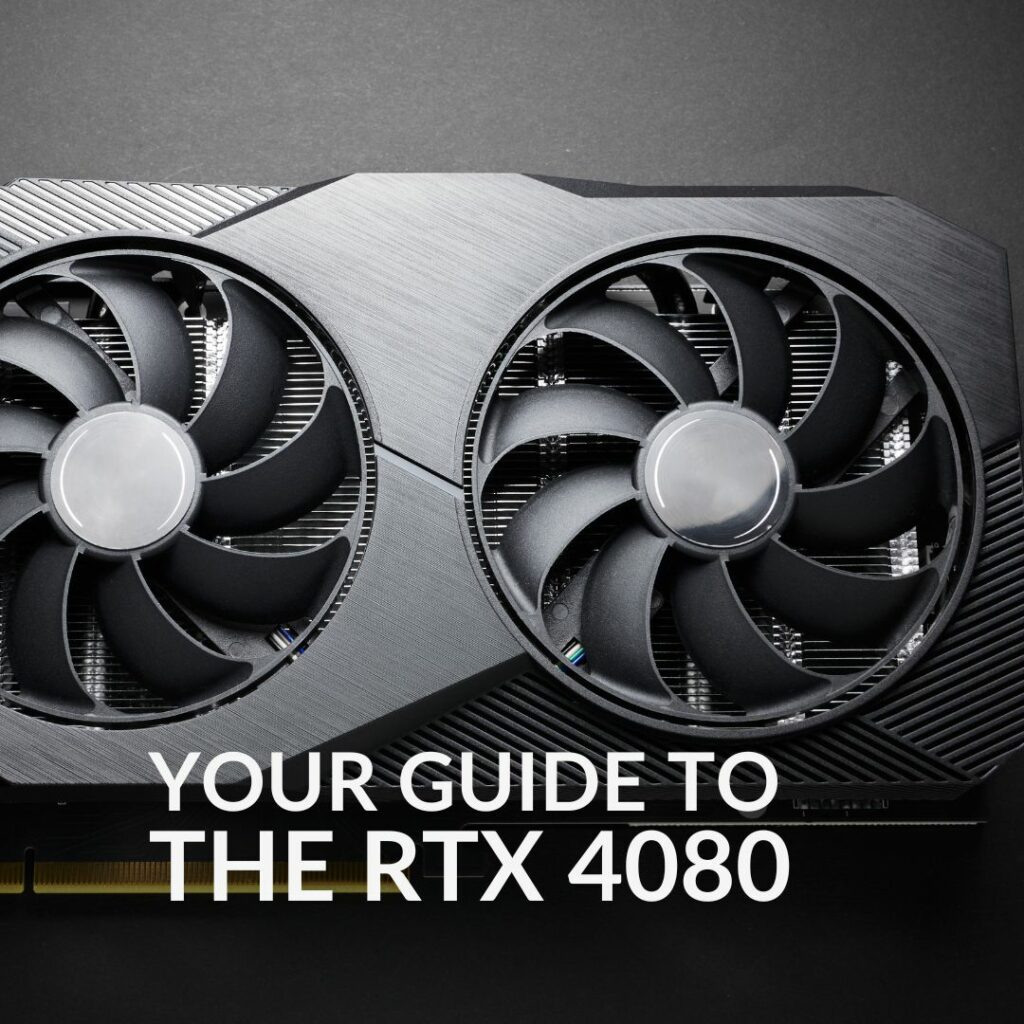
The NVIDIA RTX 40 Series
Experience cutting-edge performance and hyper-realistic graphics with the NVIDIA RTX 40 Series. Built with 3rd generation Ada Lovelace architecture, these GPUs come armed with a vast array of features designed to enhance your performance. This includes third-gen RT cores and fourth-gen Tensor cores, both of which combined result in immersive visuals for an optimised gaming experience in all your favourite AAA titles.
The cards that have been announced in the RTX 40 Series currently are:
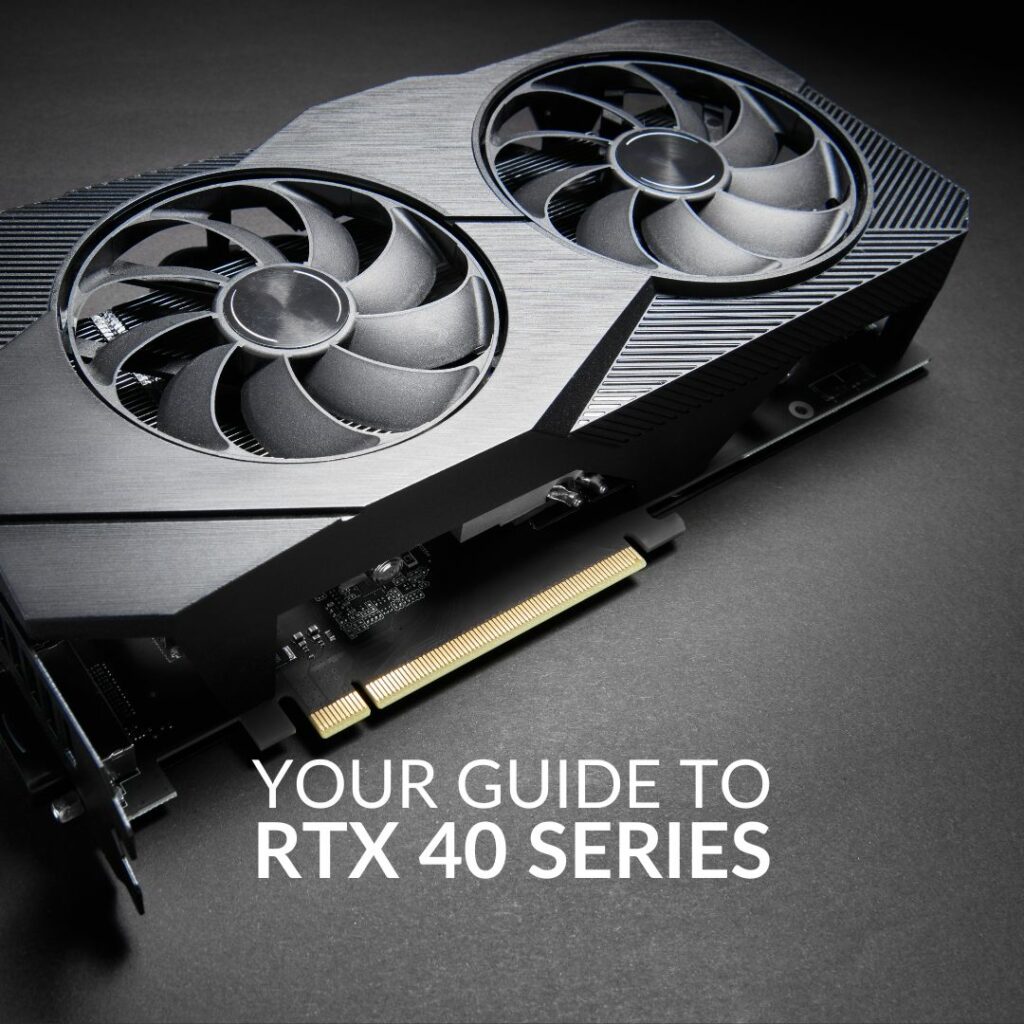
You can find more information on the NVIDIA RTX 40 Series GPUs in our dedicated blog article!
RTX 4080 vs 3080: What’s the Difference?
Both the RTX 4080 and 3080 GPUs are aimed at gaming enthusiasts looking to harness ultra-fast speeds, smooth frame rates, and photo-realistic graphics.
For a complete breakdown of the key differences between the 4080 and 3080, take a look at the comparison table down below!
| RTX 4080 | RTX 3080 | |
|---|---|---|
| Architecture | Ada Lovelace | Ampere |
| CUDA Cores | 9728 | 8960 |
| Base clock | 2.51GHz | 1.44GHz |
| Boost clock | 2.21GHz | 1.71GHz |
| RT Cores | 3rd gen | 2nd gen |
| Tensor Cores | 4th gen | 3rd gen |
| Memory Bus | 256-bit | 384-bit |
| GDDR6 | 16GB | 12GB |
| TDP | 320W | 320W |
RTX 4080:
Built with all-new Ada Lovelace architecture, the RTX 4080 has been carefully engineered utilising an intelligent custom TSMC 4N process. Compared to the 3080, the 4080 packs in 768 more CUDA cores for ultra-fast speeds and smooth frame rates, up to 1440p.
Whilst both the 4080 and 3080 include support for Real-Time Ray Tracing and AI DLSS, the RTX 4080 features the latest generation of RT and Tensor cores. This results in vivid, more enhanced Ray Tracing and AI capabilities for hyper-realistic lighting and shadows.

All of this incredible gaming power combines to result in a TPD of 320W, the same as the RTX 3080. Both GPUs require similar amounts of cooling in order to keep them performing at optimum temperatures. As a result, the 4080 has a large integrated heatsink and measures up to 304mm in length.
RTX 3080:
In comparison, the RTX 3080 is constructed with NVIDIA Ampere architecture. Ampere features an 8nm process with 28 billion transistors for smooth, fast performance in all your favourite games. The NVIDIA RTX 3080 has second-gen RT and third-gen Tensor cores, to unlock immersive visuals and support for AI DLSS and Real-Time Ray Tracing.
The RTX 3080 has the same TDP as the 4080 – 320W. This means this GPU needs a reliable thermal solution to keep it cool and quiet. Whilst the 3080 still features an integrated heatsink, it isn’t as large as the 4080. The RTX 3080 measures 19mm less than the 4080.
What Hardware do I Need to Upgrade to the RTX 4080?
CPU:
For an RTX 4080 GPU, we would recommend either an AMD Ryzen 9000 Series or an Intel 14th gen CPU. Both of these CPUs are equipped with a high core/thread count and ultra-fast speeds in single and multithreaded tasks. Paired with the 4080 GPU, this will result in buttery-smooth frame rates, exceptional performance, and immersive visuals.
AMD Ryzen 7 9700X CPU:
- AMD Ryzen 9000 Series
- 8 cores and 16 threads
- Up to 5.50GHz boosted clock speeds
- Socket AM5
- 65W TDP

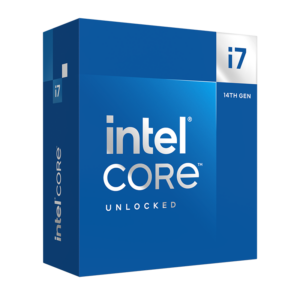
Intel Core i7 14700KF CPU:
- Intel 14th gen
- 20 cores and 28 threads
- 5.6GHz boosted clock speeds
- LGA 1700 socket
- 125W TDP
Power Supply:
To achieve peak performance with the RTX 4080 GPU, we would recommend a power supply with a capacity of at least 700W and an 80 Plus Rating of Gold or more.
Kolink Regulator 850W 80 Plus Gold Modular PSU:
- 850W power capacity
- Modular
- PCIe 5.0
- ATX 3.0 compatible
- 80 Plus Gold rating


ASUS ROG Strix 850W 80 Plus Gold Modular PSU:
- 850W power capacity
- Modular
- PCIe 5.0
- ATX 3.0 compatible
- 80 Plus Gold rating
PCIe Cables:
For an RTX 4080 GPU, you will need at least three 8-pin PCIe connectors, which will then be connected to the 12VHPWR adapter cable. Your GPU will usually come bundled with a compatible adapter.
To ensure you achieve peak performance, these 12VHPWR connectors have been designed in connection with the brand-new ATX 3.0 PSU, to effectively handle the power demands of the RTX 40 Series. Therefore, if you are planning to upgrade to the RTX 4080, we would recommend also opting for an ATX 3.0 PSU.
These power supplies come equipped with a direct 12VHPWR cable and have been engineered to unlock the full potential of your RTX 4080, whilst effectively supplying a reliable steady flow of power to your other vital components.
Check out our complete ATX 3.0 power supply guide for further information on these brand-new PSUs.

Case:
The 4080 measures up to 304mm in length. Therefore, we would recommend a PC case with a GPU clearance of at least 380mm or more in order to fit these graphic cards and any other cooling or additional customisation options.

Kolink Observatory Y Mesh aRGB Mid Tower Case:
- Mid tower PC case
- Supports up to E-ATX motherboards
- Tempered glass side panel
- Comes with 4 x Umbra PWM 120mm fans pre-installed
- Supports vertical GPU mounting
- GPU clearance of up to 380mm
You can check out our favourite NVIDIA RTX 40 Series compatible cases in our dedicated blog post!

Don’t Want to Build Your Own?
Is building your own PC not quite your thing? At Overclockers UK you can find plenty of premium gaming PCs that come equipped with an RTX 4080 (standard or Super). We’ve highlighted a few of our faves below, but you can also shop all our RTX 4080 gaming PCs by clicking the button.

OcUK Gaming Zirconium Configurable PC
- Configurable gaming PC
- Customisable base hardware specification
- Intel Core i7 14700KF CPU and NVIDIA RTX 4080 Super
- 32GB DDR5 RAM
- Optional secondary storage drive
Infin8 Toxicity Configurable PC
- High-end gaming PC
- Customisable base hardware specification
- AMD Ryzen 7900X with pre-configured overclock and NVIDIA RTX 4080 GPU
- 32GB DDR5 RAM
- Custom water-cooling loop


Infin8 Venomous Configurable PC
- Configurable gaming PC
- Adjustable base hardware specification
- Intel i7 14700K CPU and NVIDIA RTX 4080 Super
- Available with either 32GB or 64GB of DDR5 RAM
- Custom water-cooling loop
Learn More About Your PC Hardware
Will You Be Upgrading?
Are you planning on getting your hands on an RTX 4080 GPU? Let us know in the comments below.
*Prices correct at time of writing and PC specs are subject to change.





Bought the suprim x and oh my what a huge difference to the 3070 I had its been worth the upgrade for me
via GIPHY