Associate
Run an i7 5820K not clocked on a Gigabyte X99M motherboard. The cpu is water cooled using a Corsair H100gtx. The GPU is a 980ti which is also water cooled.
This is the flow of air in the case:
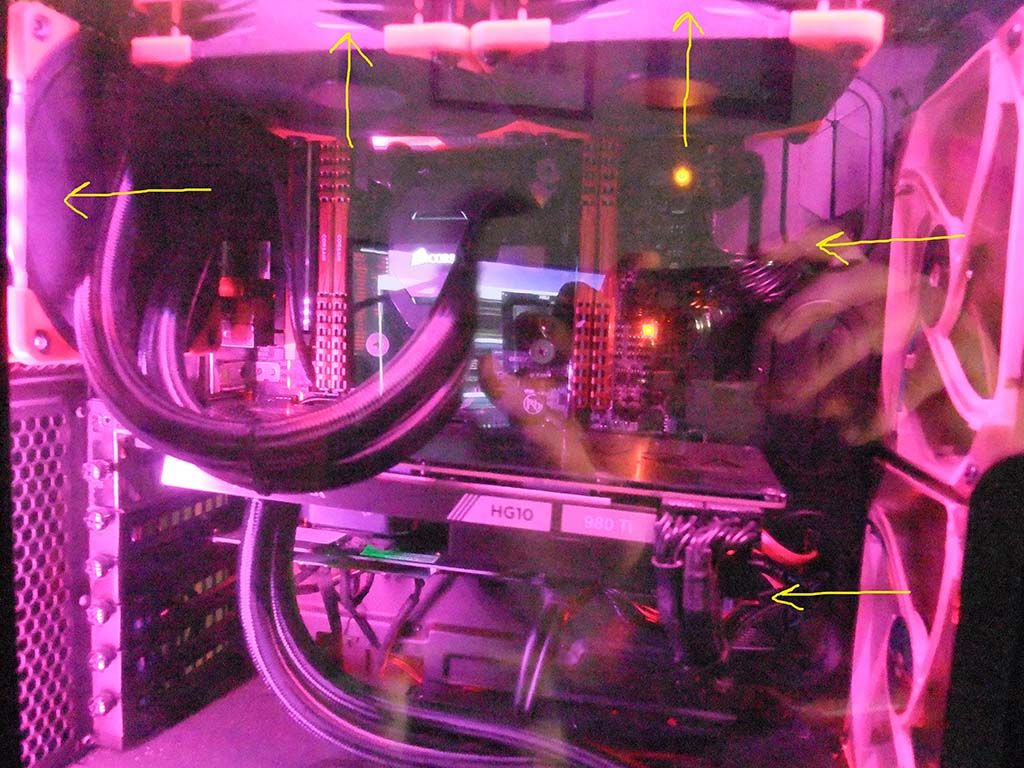
The CPU idle temp is about 49 deg C and the room temp is 23 deg C
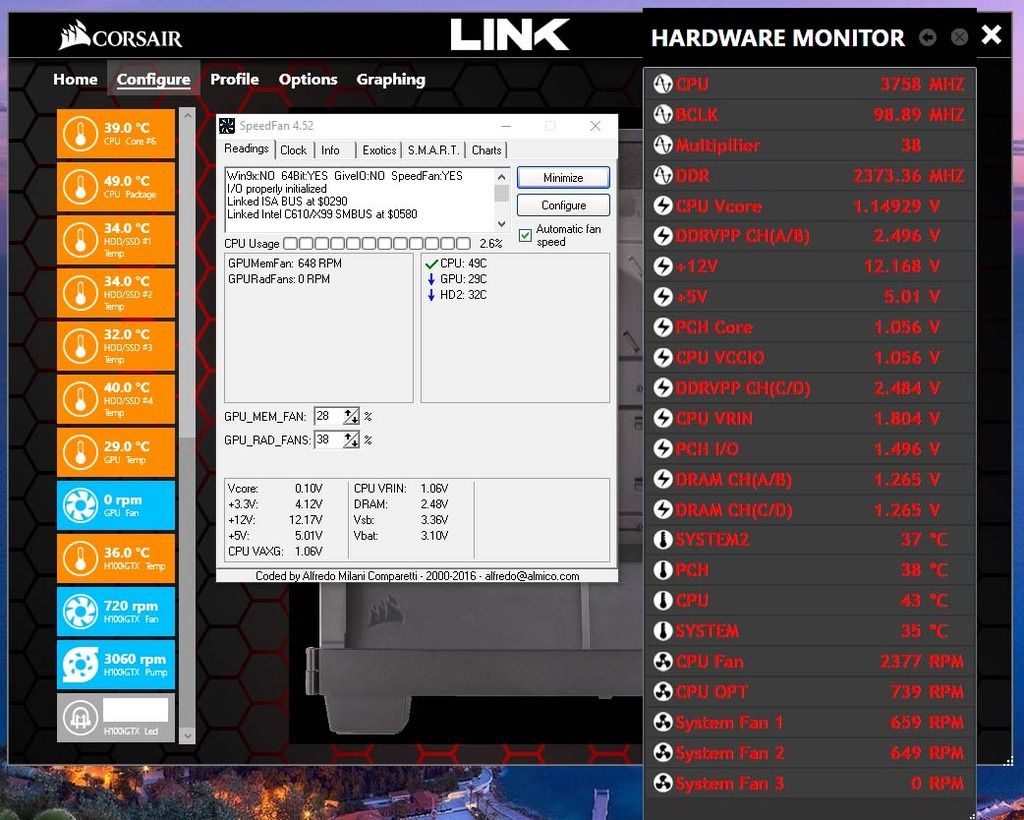
Does this seem to be running a tad hot? I am sure it used to run at about 35 deg C in a smaller case with same cooling
I have recently reseated the CPU to see it that helped but no different.
The cooling pipes to the rad don't feel hot
This is the flow of air in the case:
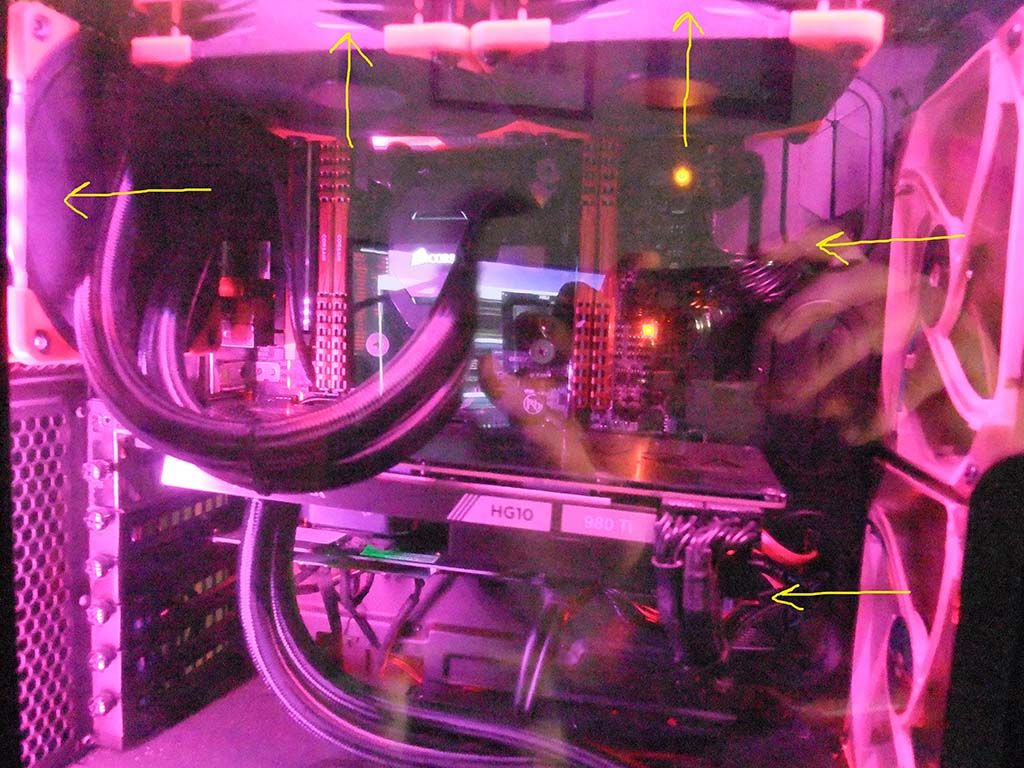
The CPU idle temp is about 49 deg C and the room temp is 23 deg C
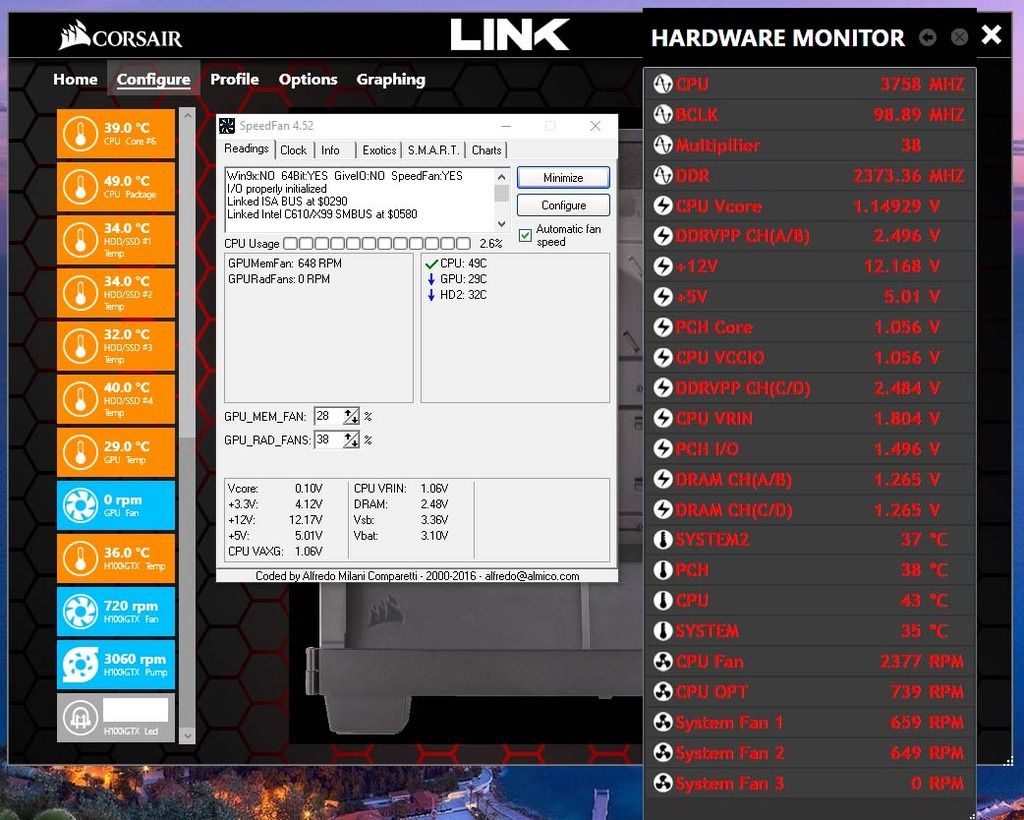
Does this seem to be running a tad hot? I am sure it used to run at about 35 deg C in a smaller case with same cooling
I have recently reseated the CPU to see it that helped but no different.
The cooling pipes to the rad don't feel hot
Last edited:



 Just as well I had a spare now
Just as well I had a spare now The block was full of crud, apparently a common problem. So I have cleaned it out, refilled it with a mix or water and anti freeze and will give it a test today.
The block was full of crud, apparently a common problem. So I have cleaned it out, refilled it with a mix or water and anti freeze and will give it a test today.