Washed out looking display & a few other issues
by ScottMy main gripe with this monitor is the display settings when playing games. I've found that every time I start playing a different game it is a massive chore having to adjust the settings all over again so the HDR calibration/brightness & contrast is as close to correct as possible. HDR seems a waste of time with this monitor because it makes everything look washed out in some games/too dark in others. Brightness & contrast is locked in the monitor display settings so you can't alter it when HDR is set to on. I often have it set to off for this reason, and I adjust the settings as best as possible for what I'm playing. Unfortunately this is massively time consuming and the display never looks quite right. The display mode presets offer an ultra saturated or washed out picture. This is a big compromise to work with when I paid £500 for this monitor and that was the cost at a reduced price. Another thing worth mentioning is the screen goes black for a few seconds every now & again when I have the HDMI connected. Not tried display port instead of HDMI yet but I shouldn't have to - this shouldn't even be an issue, this is a brand new monitor so I'm baffled as to why this is happening. And just to confirm the HDMI cable came with the monitor so I'm not using an old one. As for performance, frame rate is good and achieves 144Hz no problem. I think if you're willing to do a lot of tweaking between playing games to get your display as close to your preference as possible this monitor is fine but not at the current price. My previous monitor with lower specs sadly packed and I never had as much hassle having to adjust the settings all the time. It simply optimized for what I was playing and If I did need to adjust the settings it was minor.

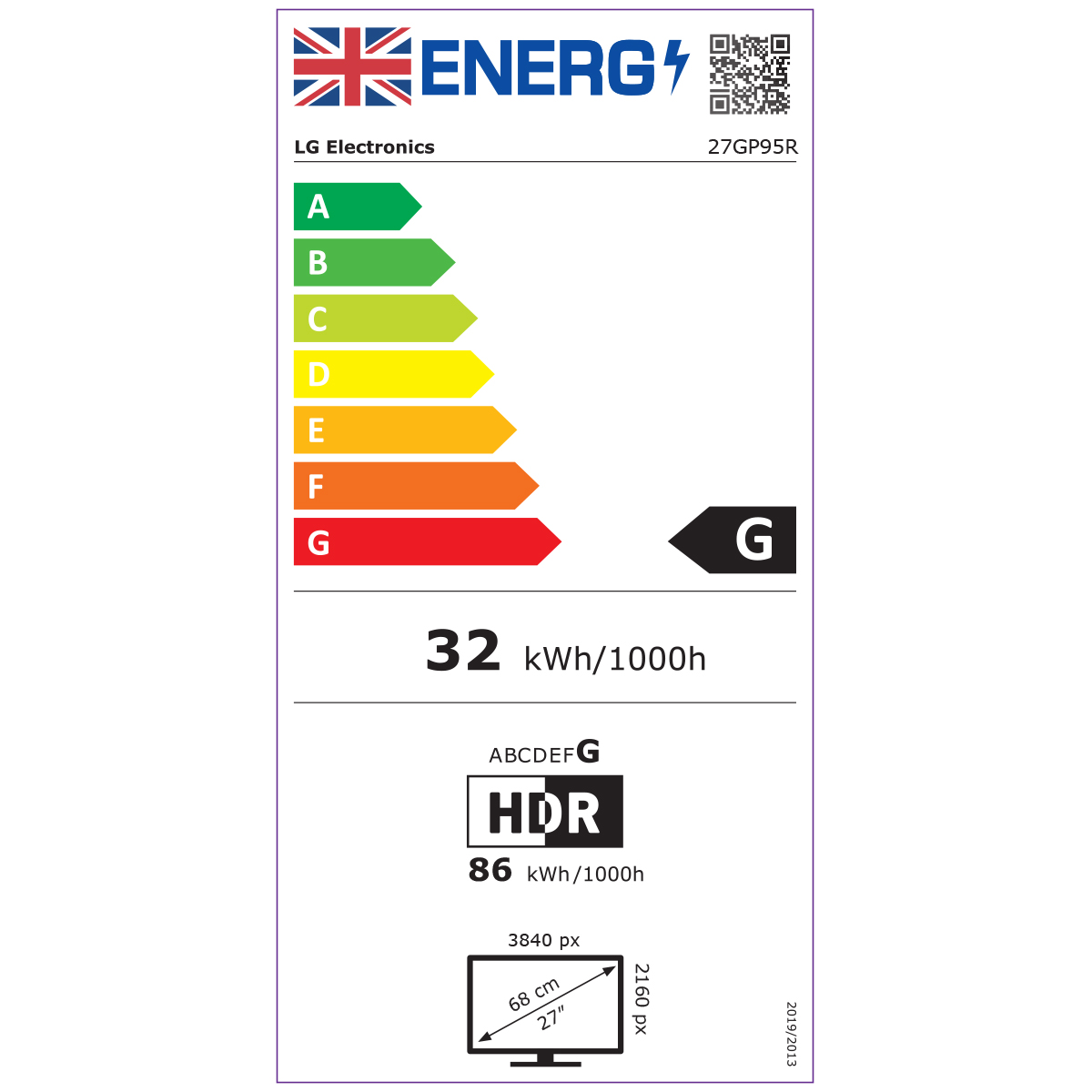











 Finance available from
Finance available from 

