Decent price, kept me updated with progress, well packed (and they chucked in some sweeties!) and good delivery. Great service overall.Read on Google

Explore an amazing selection of Xbox controllers, from manufacturers including Microsoft and Razer. These controllers feature the distinctive design first utilised for the Xbox 360 console, including four face buttons, two control sticks, a D-pad, four shoulder buttons, and three function buttons. Both intuitive and comfortable, the layout has been optimised for peak functionality, with every button and stick all within easy reach. What's more, you can enjoy gaming with an Xbox controller on your PC as well as your console. Thanks to its premium build quality and durable design, you can game on an Xbox controller for countless sessions to come.
Game controllers have evolved in many ways since the early days of gaming. During the initial explosion of gaming from the late seventies to the eighties, the main control scheme used by gamers around the world, was the humble joystick. With one of these simple controllers, you’d have access to up to eight directions of movement and one or two whole buttons for extra control.
After this solid foundation, the obvious evolution was for a control pad. This design, popularised by the NES, featured a D-pad for direction and two or more buttons as standard for other inputs, such as attack and opening menus. Many other consoles utilised this design, adding more buttons as games added new features.
This D-pad design was the go-to design, with some failed attempts to refine it along the way. It wasn’t until fifth gen consoles that any real innovation was well received by gaming enthusiasts, with the genesis of both analogue sticks and rumble feedback.
Since the time of the PlayStation 1 and Nintendo 64, controllers have mostly gone through minor refinements. Modern controllers still feature many of these concepts, such as D-pads, analogue sticks, and face buttons to control functions in-game. They have been refined for optimal functionality, with designs now being aimed at making a controller comfortable for extended use. As such, many feature ergonomic designs and put every control within easy reach.
Although Google shut down their Stadia platform, there is still a way to utilise the excellent controller. Check out our guide, where we walk you through the process of switching your Stadia controller to Bluetooth mode, whereafter you’ll be able to use it with a compatible Bluetooth device.
Read MoreHere at Overclockers UK, we stock Xbox controllers from both Microsoft and Razer.
Many Xbox controllers are compatible with both your Xbox console and a gaming PC.
Not all Xbox controllers support Bluetooth, to identify whether your controller does you simply need to look at the top of the controller. If the plastic surrounding the Xbox button is part of the main faceplate, then your controller does support Bluetooth. If the plastic is the same as that around the shoulder buttons, then it does not.
How you connect your controller depends on whether you have a wired or wireless controller. With a wired controller, simply connect the USB plug into a free port and you’re connected.
If you have a wireless controller, you need to pair it to your Xbox or PC. With Xbox simply ensure your console is turned on. When you turn on your controller, keep the Xbox button depressed. The light will flash, once it remains solid the controller is connected.
On PC, you have several options with a wireless controller:
Overclockers UK not only offers next day delivery on thousands of products but also stocks exclusive brands from cutting-edge manufacturers including AMD, Intel, Asus, Gigabyte, Team Group and an ever-growing range of ultimate performance overclocked elite-tier hardware approved by 8 Pack.
Whether you are after advice, product information or even aftersales support we are here for you. Overclockers UK offers unparalleled customer service which is available across multiple platforms including telephone, social media, email, webnotes, live chat, and even a dedicated section on Overclockers forum. We even offer a 3 year warranty on our own PC's.

Overclockers UK are rated one of the top PC, hardware and peripheral retailers in the country. From premium products to a personal shopping experience. You can trust us to deliver an unbeatable 5-star service.
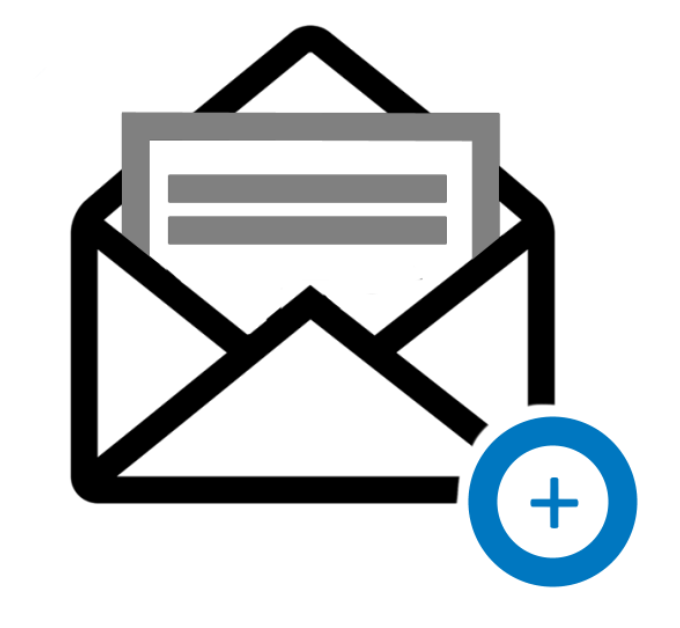
Sign up to our weekly newsletter and get the latest news, offers, and deals directly to your inbox. Don't worry you can unsubscribe at anytime.
Our customers know our services and this is reflected in the rating they give us. Leave us your opinion and help us to improve it.
