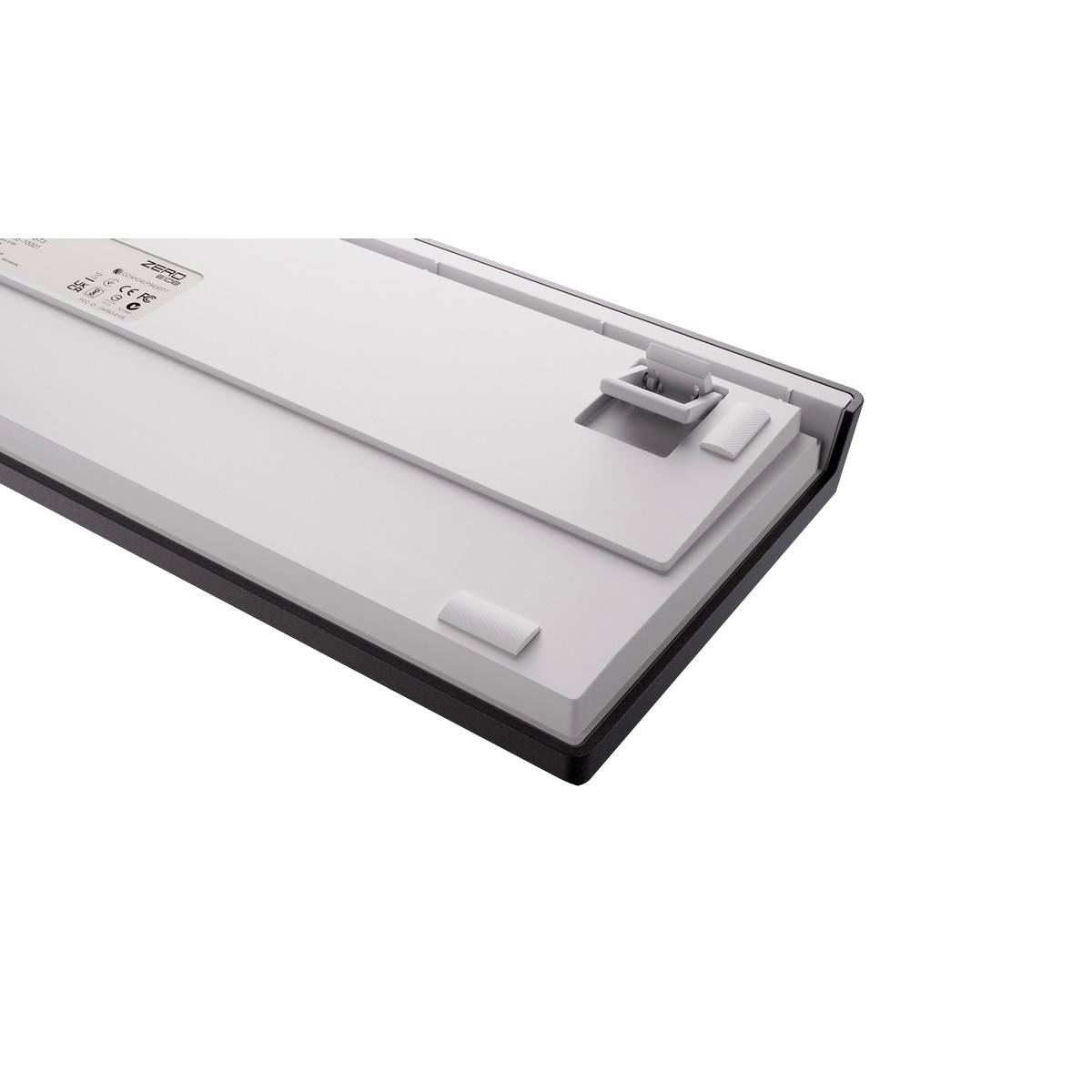Great keyboard but instructions suck big time
by Suttcliffe
star_border
star_border
star
star
star
worst instructions i have ever come across, it's pot luck trying to figure how to change things, i am still trying to change the colour (got it changed to pink - don't know how and sure don't want it staying like this.........
Duck's website manual just forget it, besides that i love the keyboard
Disappointed
by Gavin Thomas
star_border
star_border
star_border
star
star
Having read and seen many posts regarding Ducky keyboards, I took the plunge and thought I'd treat myself and buy one as what I thought would be an upgrade to my Logitech G510. Sadly, I'm left extremely disappointed by this keyboard.
The quality feels good the keyboard is a hefty weight and the keys are nice and audible which is what I wanted, although I'm not sure I'd say that there's much of a tactile click I guess I expected more, the LEDs are bright visible in a well-lit room.
but it appears to have one big issue it constantly disconnects.
I'd say to stay clear of the 2.4ghz dongle it's useless and the keyboard won't even connect to it unless the dongle is next to the keyboard and even then it won't stay connected after lots of struggling with it I give up and switched to Bluetooth.
Connecting via Bluetooth things are a little better as the keyboard doesn't have to be right next to the adapter, but still, there are connection issues.
Just typing this review and getting to this point I've had to wait for the keyboard to reconnect 6 times. There doesn't appear to be any drivers to update for the keyboard or any firmware I can update either.
Getting the Bluetooth to pair was also a challenge, as it would seem to drop out of pairing before you've had a chance to enter the pairing key.
The instruction manual is um well poor at best, there's no software support for the keyboards so the RGB lighting is defined via Ducky presets again very poor for a keyboard in this price range in my opinion, you can't even say choose 1 solid static colour or at least the manual doesn't state you can.
If I can't work out the connection issues this keyboard will be getting returned sadly.
Sometime later and I mean about 1hr later...
The connection issues seem to have vanished, no idea what fixed it specifically because I did each step several times.
1, Factory reset the keyboard several times
2, Removed the connection from the computer and paired it again and again and again and you get the idea
3, Plugged it in via USB to the PC
Steps weren't listed in any specific order just things I did again and again in an attempt to keep the keyboard connected.
The connection seems stable now on Bluetooth, but I'm still unsure if I can trust this keyboard for gaming and I'm in two minds on keeping or returning it.
Given the price of a Ducky keyboard, I expected more if I hadn't experienced any connection issues I may have given this keyboard a 3/4 stars but it's definitely not a 5-star product.