Decent price, kept me updated with progress, well packed (and they chucked in some sweeties!) and good delivery. Great service overall.Read on Google

Create the ultimate cooling solution for your gaming PC, with Overclockers UK’s wide selection of fans. Discover a variety of models available from manufacturers including Lian Li, Phanteks, Corsair, be quiet!, and many more. Each fan has been precision engineered to provide optimum airflow whilst minimising noise and providing faultless performance for many hours of constant use. These factors maintain and allow your core components to operate at peak efficiency. Installing a fan is a simple task, usually requiring four screws to attach them to a dedicated bracket on your PC case. Furthermore, computer fans come in a wide range of sizes, from small 40mm models ideal for servers to large 200mm fans for tower cases. Moreover, you can find a broad range of shapes and styles, from a standard square frame to unique star shaped fans that have minimal frames. Fans can create a unique aesthetic within your build, coming in multiple colours and some being equipped with gorgeous RGB lighting.
Fans generally come in one of two varieties, DC (Direct Current) and PWM (Pulse Width Modulation). Both offer exceptional performance but differ in how they are controlled.
DC fans receive a constant voltage over a 3-pin connection, meaning they operate at one speed. As a result, they will provide maximum cooling at all times, making them an ideal choice for computers that create large amounts of heat, such as servers. As they always operate at max output, DC fans maintain a constant noise level, even when your PC is running a light load. Plus, with a fan controller, you can adjust the voltage and speed of your fans, for near silent operation.
PWM fans have speed control built into their design. Utilising 4-pin headers, software, or fan controllers, you can adjust the voltage and speed of you PWM fans to suit your workloads. Thanks to this, if your PC is under a light load, the fans can reduce their speeds, or even switch off completely. When working on a heavy workload, then the fans can speed up for maximum cooling.
You have a set of fans ready to be installed into your case, but how should you mount them for the best cooling performance for your gaming PC? We're here to help, with this article that explores the different styles of airflow you can create in a case.
Read MoreFor the best cooling results, you should position your fans so that some function as intake, and the rest as exhaust. For intake, we recommend mounting fans at the front of your case or along the base, if your chassis supports this. For exhaust, it is best to place fans at the top and rear of your case. By doing this, you’ll generate airflow across all of your components, creating the optimum cooling potential.
Your fans will plug into the 3- (DC) or 4-pin (PWM) male fan headers on your motherboard, which will generally feature a number of headers. Alongside the pins is a raised piece of plastic which acts as a guide on how to correctly insert your fan cable.
In general, fans pull air through their open side and exhaust through the side with the struts that hold the fan hub in place. You can also find fans that offer reverse airflow, which pull through the cage of the fan and exhaust out the open side. This allows you to create an aesthetically pleasing arrangement within your case.
Usually, the noise of a fan depends on their size. The larger they are, the slower they can spin to produce optimum airflow. The most popular fans for gaming PCs are 120mm and 140mm. At these sizes, fans generally reach maximum speeds of over 2000RPM where noise levels are around 30-40dB(A).
Overclockers UK not only offers next day delivery on thousands of products but also stocks exclusive brands from cutting-edge manufacturers including AMD, Intel, Asus, Gigabyte, Team Group and an ever-growing range of ultimate performance overclocked elite-tier hardware approved by 8 Pack.
Whether you are after advice, product information or even aftersales support we are here for you. Overclockers UK offers unparalleled customer service which is available across multiple platforms including telephone, social media, email, webnotes, live chat, and even a dedicated section on Overclockers forum. We even offer a 3 year warranty on our own PC's.

Overclockers UK are rated one of the top PC, hardware and peripheral retailers in the country. From premium products to a personal shopping experience. You can trust us to deliver an unbeatable 5-star service.
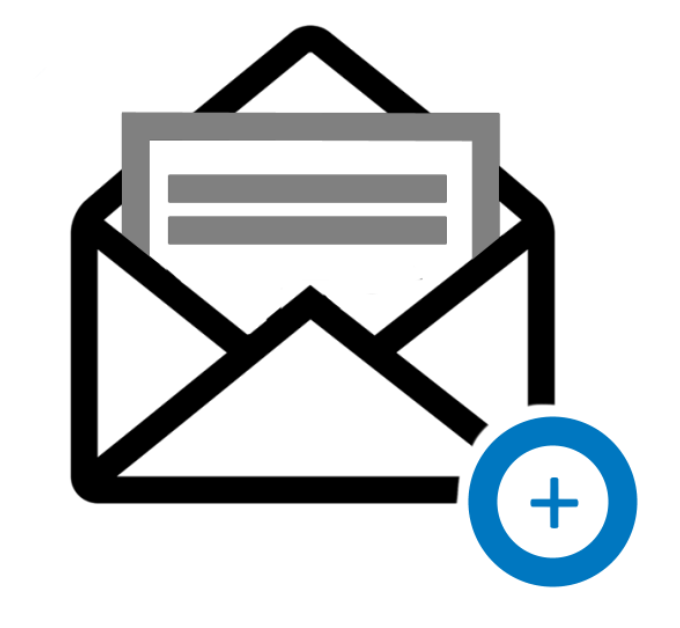
Sign up to our weekly newsletter and get the latest news, offers, and deals directly to your inbox. Don't worry you can unsubscribe at anytime.
Our customers know our services and this is reflected in the rating they give us. Leave us your opinion and help us to improve it.
